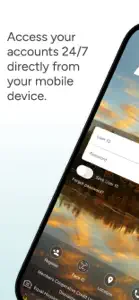With Ads
Finance
Free
With Ads
About MCCU
- Released
- Updated
- iOS Version
- Age Rating
- Size
- Devices
- Languages
Features
Developer of MCCU
Mobile banking is easier than ever with Members Cooperative Credit Union's mobile app. Available 24/7 to all members of the credit union. MCCU Mobile allows you to check balances, transfer funds between your accounts, make bill payments, deposit checks.
Available features allow you to:
• Check your latest account balance and search recent transactions by date, amount, or Check number.
• Customize your dashboard and info.
• Easily transfer cash between your accounts
• Pay bills.
• Find the nearest MCCU branch and surcharge-free ATM.
-Zelle is a fast and easy way to send and receive money with people you know and trust.
• Make mobile check deposits. No need to wait until you're near an ATM or branch location***
* Your mobile carrier's message and data rates may apply.
** Terms, conditions, and fees apply.
***Deposits subject to verification; not available for immediate withdrawal. See terms for deposit limits/availability, other restrictions.
To sign on to mobile banking use your MCCU online banking service and password to access account information via MCCU Mobile. If you are not set up for online access, you can:
1. Apply online: https://secure-membersccu.org/EnrollOnline/EnrollChoice.aspx
2. Call us: 800-296-8871 (8:00am-5:30pm CST)
3. Email: memberservices@membersccu.org
Show less
What's New in MCCU
24.1.0
October 10, 2024
Minor bug fixes and enhancements.
Reviews of MCCU
Great app, but makes it difficult yonpull up your full account information. I believe you should be able to get full account number upon pressing in the hidden numbers
Alternatives to MCCU
More Applications by Members Cooperative Credit Union
FAQ
Is the MCCU app compatible with iPads?
Yes, there is an iPad version available for MCCU.
Who built the MCCU app?
Members Cooperative Credit Union built the MCCU app.
What’s the minimum iOS version needed for the MCCU app?
The MCCU app currently supports iOS 15.0 or later.
How do users rate the MCCU app?
4.7 out of 5 is the fantastic rating that MCCU has received from users.
What genre is the MCCU app?
The App Category Of Mccu Is Finance.
What is the newest version of MCCU?
The latest version of the MCCU app is 24.1.0.
When did the new MCCU update happen?
MCCU updated on January 4, 2025.
When did MCCU first launch?
The specific date when the app came out was February 5, 2023.
What content advisory rating is assigned to MCCU?
No objectionable content, suitable for young children.
What are the languages supported by the MCCU app?
Currently, MCCU supports English.
Is MCCU featured among Apple Arcade's game offerings?
Sorry, MCCU is not part of Apple Arcade.
Does MCCU contain in-app purchases?
Sorry, there are no in-app purchases available in MCCU.
Is MCCU designed for Apple Vision Pro integration?
Sorry, MCCU is not designed for integration with Apple Vision Pro.
Are ads featured prominently in MCCU?
Yes, ads are featured prominently in MCCU.