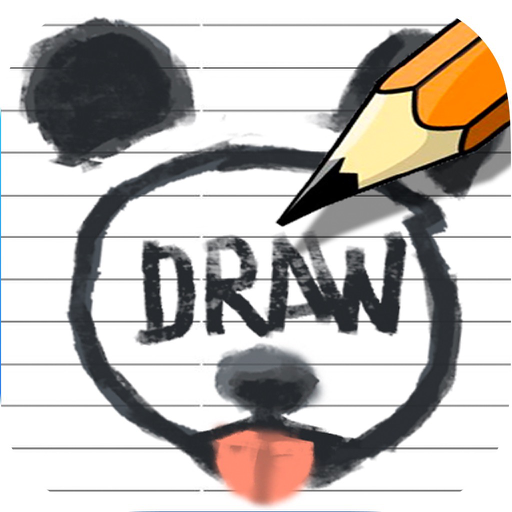Free

Sketch Pad 2 - My Prime Painting Drawing Apps
⭐️2.9 / 5
Rating
🙌11
Ratings
📼5 scs
Content
📦w/o updates
Updates frequency
🗣❌ unsupported
Your locale
🧾$0.99
In-App Purchase
- Versions
- In-App Purchases History1
- Price History
- Description
- FAQ
All Versions of Sketch Pad 2
3.1
April 17, 2017
This app has been updated by Apple to display the Apple Watch app icon.
- New features
- Bug fixed
More3.0
May 27, 2016
-Bug fixed
-Improve UI
2.0
March 4, 2016
-Bug fixed
1.0
December 15, 2015
Sketch Pad 2 In-App Purchases History
$0.99
Pro Version
Upgrade to pro version, remove all ads.
Price History of Sketch Pad 2
Description of Sketch Pad 2
Sketch Pad lets your iPhone or iPad into a drawing board. You can draw anything you can imagine. The program offers 10 different kinds of pens, including ball pen, pencil, brush, brush, watering can, etc., you can draw a variety of different shapes of lines. With these pens, you can complete a variety of images, just like using a real pen drawing on the real drawing board. And you'll find it more convenient of using iPhone or iPad than paper, you can draw pics at all times and places
And Sketch Pad 2 is a new enhanced version, contains more useful and powerful function.
Feature
1. Provide 10 different types of pens, can draw various lines
2. Picture is auto saved, and op can be revoked at any time
3. Your works is placed on the home page, you can view them as soon as the app opened
Features of New Version
1.Now A photos can be put on the canvas.
2.Add Shapes for drawing, line, arrow, rect, triangle, star and so on.
Show less
Sketch Pad 2: FAQ
Yes, Sketch Pad 2 works on iPad devices.
The Sketch Pad 2 app was made by ZHU YI.
Sketch Pad 2 requires iOS 8.0 or later.
The average rating for the Sketch Pad 2 app is 2.9.
The Primary Genre Of The Sketch Pad 2 App Is Entertainment.
The latest version of the Sketch Pad 2 app is 3.1.
The latest Sketch Pad 2 update was rolled out on July 8, 2024.
The Sketch Pad 2 app launched on February 5, 2023.
The Sketch Pad 2 app contains no objectionable material and is suitable for children aged ZHU YI.
You can use the Sketch Pad 2 app in English, Chinese.
No, Sketch Pad 2 is not available on Apple Arcade.
Yes, Sketch Pad 2 offers in-app purchases to enhance your experience.
No, Sketch Pad 2 does not support compatibility with Apple Vision Pro.