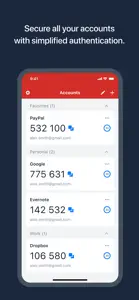Leave a Review LastPass Authenticator
iOs Glitch - Too dumb for LastPass
New to using this product, so a little uncertain with basic functionalities. DEVELOPER-I was able to install this authenticator twice for the same account and placed them in separate spots unintentionally (one main screen & one in a folder) When I went to delete one, both were deleted. Just wanted to let y’all know =] (update) Trying to reinstall the authenticator; it now wants me to restore from backup by downloading the separate vault app, but this is on my laptop not the iOS phone. Am I suppose to have the vault and the authenticator on all devices as I have been taught one should keep auth keys on separate devices for better security. 🤷🏻♀️Guess I am too dumb to use LPass (Giving Up for Now)Show lessLogMeIn Support is Atrocious
Be sure to make a note of your Authenticator security pin somewhere tremendously insecure, like a notepad, because if the app runs seamlessly for years and you get a new device, completely unaware that you had set up a six digit pin, it will wipe everything in your Authenticator list.
As far as I am aware, this is the ONLY company that will do this. Then you will go through a process of their support telling you that this is by design, and after an escalation or two, giving you a DOD level security questionnaire to fully verify your identity, then just ghosting you entirely.
Which after almost a month, you can assume is an indefinite ghosting. My suggestion, find another MFA and password safe company.Show lessApp Gets Confused Easily
At first I had an issue when I setup the Authenticator that it used the wrong email address that I never typed in anywhere. It locked me out of my account on my phone and tried to create a fresh account under the new email address with nothing in it (no credentials). I tried a phone reset several times through SMS and it said the codes I entered were wrong but they were clearly not. So obviously I was really nervous. FORTUNATELY I never closed my browser window and I was able to deactivate two factor.
I contacted LastPass tech support. They asked me to take a video of what I was doing. I was going to send them screenshots because I didn’t feel comfortable typing my master password on video. But in that process of taking screenshots it magically worked. I tested it again and it worked again. So I wrote them back and said have a nice day.
A few minutes later I go to use it for real, I get a similar error about using the wrong email. Of course after I wrote that it works. Note that the Authenticator shows the wrong email still even when it worked. So I tried it again and it mysteriously worked, I changed nothing.
I tried it again today and it worked again. So I guess it’s working? Nonetheless, setup a second two factor first in case this locks you out. Also, leave your browser open after setting up just in case your phone doesn’t let you sign in.
Good luck! When it works, it works well.Show less