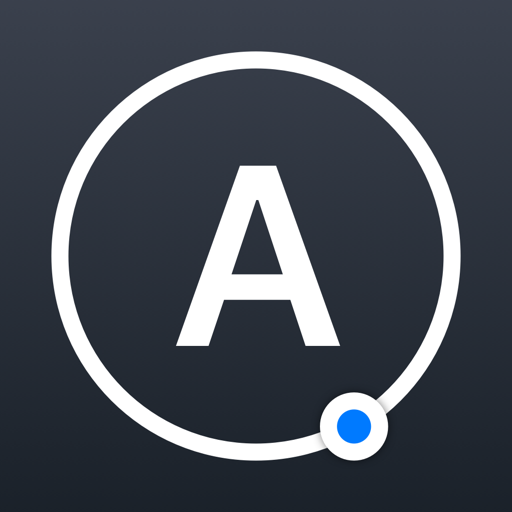Leave a Review Annotable
Annotation at it’s best
This is simply the best annotation App I’ve ever used, we’ve installed it on our iPads and iPhones right across our business.
An app developer we’re using to develop a bespoke app for our business is building in an ‘Exit to Annotable’ to enhance it’s functionality because it’s so good. And I’m getting fed up with being asked “Can you get Annotable for PC?”
My advice; Stop looking for annotation software and install this, the lite version is superb, but the paid version takes it to a whole new level - worth every penny.Show less😍 love at first pixel obscuration 🤓❤️
(UPDATE 2020) Still using this, INDISPENSABLE MUST HAVE!
THIS is THE app to use for your image annotation needs. Worth paying for every option. I can’t tell you how nicely it’s made informative images stand out so that they do their duty! I’ve used Annotable for editing images such as bug report screenshots, highlighting maps and directions, even to annotate screenshots of friends text messages to prove a point to them! With a UI layout that is easy to remember, and functions that are VITAL, this is the cake right here!
Thank you Awesome Developer for taking the time to reply to my review. I hope See you on the TestFlight flipside 😉Show lessDeveloper Response
I'm really glad you like Annotable. Yes, I'll consider making a macOS version. I just don't have enough time recently.No option to save copy
I don’t want to destroy my images. I want to save copies of the annotations so that I have both the original and the annotated version. Right the now I have to “copy”. Then close current image (discard changes), open copy, save image. Why isn’t there a single “export” or “save copy” action!?Great, but one thing happened
Where has the text option gone? I went on the app and I couldn’t write text anymore, what is happening?Developer Response
Maybe you accidentally hid the Text tool. Long press the bottom right button to customize your toolbox.😍 Best image annotation app 🎉
I’ve got lots of apps let me add text to images, but this is the only one that lets me add adjustable arrows. I’m especially pleased with the curved ones.
App Pros:
- Adjustable straight and curved arrows
- Zoom loop, spotlight, and blur are outstanding
- The saved image is high quality
- Annotation colors are bright, making annotations easy to see
- Emojis can be added via text box
- Fonts can be added via download
Cons: (I would pay for these! 😬)
- No duplicate or copy-paste of arrows
- No way to do a curved font
- No choice of border color for objects (white only for most things, which doesn't work well with some images)
- No photo editing functions other than crop - you must go to other apps for these things (e.g., rotate, straighten, flip)
- Cannot add an image on top of your photo (e.g., PIP or transparent-background PNG)Show lessOutstanding!
This is a very useful app. I highly recommend it.The essence of a great app
This app should be the model for developers. It provides enough features to be invaluable, but not so many features that you need an eBook to get immediate benefits. It also gives you the option to purchase additional features, without requiring any purchase at all. From the outset with this app, I kept thinking "Finally the essential photo annotation tools I've been searching for!"Show lessThe best of the best
This app is amazing and very useful for markup on photos. Just need one addition is a simple line
As we have but comes with points on edges
God job and keep it up
RegardsI definitely prefer this to any other app like it.. even the Markup built in
I don’t remember how I ran across this app, but I definitely prefer it to all other similar apps. It’s far superior to the native Apple “markup” feature. I’m having some issues, but I’m going to email support and hopefully they will get it fixed. I’ve tried every app like this that I’m aware of and I would definitely recommend this 100%. There are so many more features than other apps, and with iOS 13, I’m able to access it more easily. I’ve had the app for several years, but haven’t used it as much as I’d like because I couldn’t access it directly from my photos. Now I can and I couldn’t be happier!Show lessGreat feature set but toolbox needswork.
Great app for annotating screenshots and photos for sharing information with others. Wish there was a way to have a custom toolbar rather than having all tools constantly condense into one icon. Those of us on iPads would appreciate the ability to have everything at our fingertips without having to dumpster dive into an icon constantly for every single tool.Show less