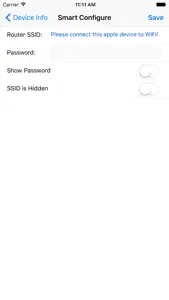Leave a Review WS Tool
Doesn’t work
Followed the instructions to the letter
Absolutely will not connect me to weathercloud
My Ecowitt WS is totally compatible according to the instructionsUnable to connect device to WiFi
Following the instructions and even after disabling 5 GHz it will not connect and fails every time. This is with my phone connected to the 2.4 GHz network and the WiFi symbol flashing on the device
Can a fix please be issued for this?Insoluble you useless does not connect to weather station
Useless app. Tried for over an hour to configure it and it will not bind to the weather station. Also allows port 443 and 80 outbound on your network.