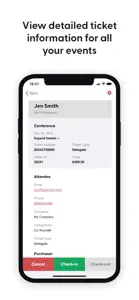- Versions
- Price History
- Description
- FAQ
Version History of FooEvents Check
2.4.14
October 2, 2024
Added support for some iOS 18 features Quality of life improvements for future versions of the WordPress plugin
2.4.13
May 22, 2024
Additional fixes for the calendar layout on devices running iOS 17+
2.4.12
May 17, 2024
Fixed a display issue where calendar days would disappear on devices running iOS 17 when swiping between months
2.4.11
April 29, 2024
Added a setting to check-in all tickets of a single order for the same event and/or booking slot. Fixed a minor bug relating to background data fetch preventing auto-check-in from completing.
More2.4.10
April 3, 2024
Additional improvements to analytics Updated libraries to their latest versions
2.4.9
March 12, 2024
Minor updates
2.4.7
June 20, 2023
The setting to restrict check-ins to the current day now also applies to tickets for booking slots. Added support for incremental ticket numbers.
2.4.6
April 11, 2023
Added a Data Synchronization section in the Settings panel to automatically update a selected event's ticket statuses based on the selected update frequency.
More2.4.3
August 30, 2022
Added Greek translations
2.4.2
August 22, 2022
Minor bug fixes and improvements
Price History of FooEvents Check
Description of FooEvents Check
FooEvents Check: FAQ
Is FooEvents Check iPad-friendly?
No, the FooEvents Check software is not iPad-compatible.
Who is responsible for the creation of the FooEvents Check app?
FooEvents Check was launched by Grenade Technologies (PTY) LTD.
What minimum version of iOS does FooEvents Check need?
Your iOS device must have at least iOS 12.0 installed to use the app.
What do users think of the FooEvents Check app?
The FooEvents Check app has a consumer rating of 4.7 and gets a lot of positive feedback.
What genre is the FooEvents Check app?
The App Category Of Fooevents Check Is Utilities.
Which version of the FooEvents Check app is the latest one?
The newest version of FooEvents Check is 2.4.14.
When was the most recent FooEvents Check update released?
The latest FooEvents Check update was released on November 30, 2024.
When did the app first launch?
The FooEvents Check app originally came out on February 6, 2023.
What content advisory rating does FooEvents Check have?
FooEvents Check doesn’t contain potentially objectionable material and is rated Grenade Technologies (PTY) LTD.
What are the languages supported by the FooEvents Check app?
Currently, FooEvents Check supports American English, Afrikaans, Arabic and 15 more.
Is FooEvents Check included in the roster of games on Apple Arcade?
No, FooEvents Check is not on Apple Arcade.
Does FooEvents Check support in-app purchases?
No, FooEvents Check does not support in-app purchases.
Is FooEvents Check designed for Apple Vision Pro integration?
Sorry, FooEvents Check is not designed for integration with Apple Vision Pro.
Can I expect ads while using FooEvents Check?
No, you can not expect ads while using FooEvents Check.