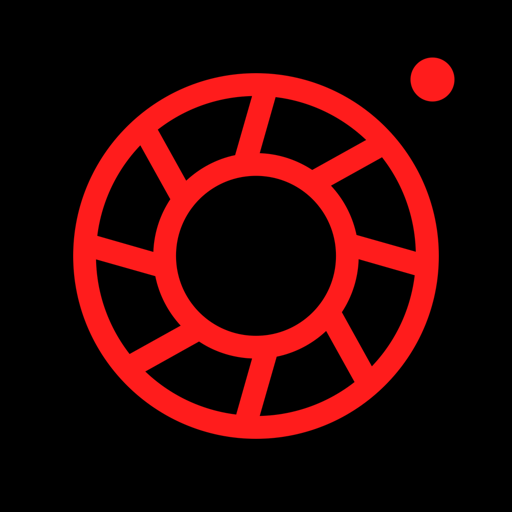$0.99

Grain Cam
Bringing the 90's Back
⭐️3.0 / 5
Rating
🙌247
Ratings
📼10 scs
Content
📦w/o updates
Updates frequency
🗣❌ unsupported
Your locale
- Versions
- Price History
- Description
- FAQ
All Versions of Grain Cam
2.6
November 24, 2019
Minor Release
- Removed boarder function
- Various code updates
Last Major Release
- New Inversion (Negatives) filter
- Photo Gallery 2.0
- Grain -> Fade -> Exposure Effects toggle button
- Zoom in photo feature
- Saves to Grain Cam album
- Various code updates
More2.5
November 15, 2019
- New Inversion (Negatives) filter
- Photo Gallery 2.0
- Grain -> Fade -> Exposure Effects toggle button
- Zoom in photo feature
- Saves to Grain Cam album
- Various code updates
More2.2.1
June 6, 2019
Minor Release:
- Removal of ad unit on swipe-down page
- Various code updates
Last Major Release:
- New Custom Date Stamp
- New Boarder Feature
- Updated button colors to white
More2.2
May 27, 2019
- New Custom Date stamp feature to adjust date stamp to the past or future
- New Boarder added to enhance visibility of buttons and can be disabled, if preferred
- Updated button colors to white
- Various code updates
More2.1.1
April 13, 2019
- Fade filter adjustment now available for non-grained photos
- Minor code updates
More2.1
March 8, 2019
- New grain adjustment slider (V.1)
- New grain-shader slider (V.1)
- Removed "N-ds" filter option (set grain slider to left for same results)
- Updated Date-Stamp on/off button image
- Various code updates
More2.0.1
January 19, 2019
- Minor Code Updates
- Updated framework
Last Major Update (Grain Cam 2.0)
- New Photo Gallery feature
- Added Instant Photo, Chrome, and Noir filters
- Link to "Get Premium" Version
- Various code updates
More2.0
January 13, 2019
- New Photo Gallery feature
- Added Instant Photo, Chrome, and Noir filters
- Link to "Get Premium" Version
- Various code updates
More1.8
October 26, 2018
- New button to turn on/off the Date Stamp (under filter picker)
- Fix on "Selfie" filtering while in portrait orientation (previously turned upside down when filtering)
- Various code updates
More1.7.1
October 2, 2018
- Fix on "Selfie" feature bug
Last Major Update
- New mystery filter (beta ver.)
- New Timer feature with options of 3, 5, or 10 seconds
- Photos save in portrait mode, if held vertically
- Various code updates
- Don't forget to support us through the ads
MorePrice History of Grain Cam
Description of Grain Cam
Don't worry about paying those expensive prices for developing film. We have a solution for you! Grain Cam is available and easy to use.
We all remember the time before digital cameras existed, we use to capture the moment with our point & shoot film cameras. Do you remember how the photos were grainy and had that nostalgic timestamp on the bottom right corner? Well, it's no longer of the past.
Capturing memories is as easy as:
1. Snap (Take Photo)
2. Filter (Adjust Photo)
3. Save/Cancel
Features
- Photo Gallery 2.0 = Upload photos from your library
- Grain -> Fade -> Exposure Effects toggle button
- Zoom in photo feature
- Saves to Grain Cam album
- Timer Button = Set Timer to 3, 5, or 10 seconds
- Lightning Button = Turn On/Off Flash (White Lightning indicates on)
- Selfie Button = Rotate camera view for selfie pictures
- Grain Slider = Adjust Grain level
- Fade Slider = Adjust Fade level
- Exposure Slider = Adjust filter for different lighting conditions
- Preview = Show Photo only without filter options, before saving
- Date Button = Turn on or off Date Stamp
- Calendar Button = Customize Date Stamp for photos
Filters
- "N" = Normal or No Filter
- "C" = Color
- "BW" = Black/White
- "S" = Sepia
- "P" = Photo Lab
- "I" = Instant Print
- "CH" = Chrome
- "NO" = Noir
- "IN" = Inversion
When having trouble?
- Go to iPhone Settings
- Find Grain Cam App at the bottom
- Enable Grain Cam to access camera and photos
- Relaunch Grain Cam app
- Contact us if problem is not resolved (https://www.graincam.com/contact/)
Show less
Grain Cam: FAQ
No, Grain Cam cannot support iPad devices.
The Grain Cam app was created by Yang Yin.
Your iOS device must be running iOS 8.1 or above.
Currently, Grain Cam has a user rating of 3.0.
Grain Cam Relates To The Photo & Video App Genre.
2.6 is the latest released Grain Cam version.
July 4, 2024 is the date of the latest update of the Grain Cam app.
Grain Cam officially launched on February 6, 2023.
{{ name}} is considered child-appropriate and rated Yang Yin.
The following list of languages is supported by the Grain Cam app: English.
No, Grain Cam is not featured on Apple Arcade.
Unfortunately, users cannot make in-app purchases within Grain Cam.
No, Grain Cam does not provide support for Apple Vision Pro.