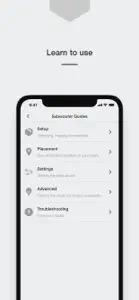A5
Response from developer
Hi the windsurfer, Many thanks for your review and enquiry. The first model within our legacy Airplay speakers offering Bluetooth hardware was the Zeppelin Wireless; all prior models, including your A7, were Airplay only, for wireless use. To setup connection of your speaker, please contact us directly, through support@bowerswilkins.com. Many thanks, Bowers & Wilkins.