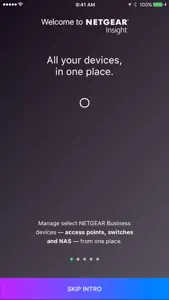NETGEAR Insight
About NETGEAR Insight
- Released
- Updated
- iOS Version
- Age Rating
- Size
- Devices
- Languages
Features
Developer of NETGEAR Insight
What's New in NETGEAR Insight
7.4.4
July 27, 2024
- NAT multi-dwelling unit (MDU) mode: Added to the WAX630E and WAX638E APs. - Broadcast and multicast rate limiting: Increased the maximum limit from 50 to 512 PPS with the default set to 64 PPS. - Client isolation: Increased the maximum support from 5 to 16 wired client IP addresses or FQDNs for the client isolation feature on an SSID. - Support added for the RSSI value per radio band as a client disassociation threshold. - Insight Pro IPSec VPN Wizard: Added graph view. - Bug fixes
MoreReviews of NETGEAR Insight
Alternatives to NETGEAR Insight
More Applications by NETGEAR, Inc.
NETGEAR Insight FAQ
Is NETGEAR Insight optimized for iPad devices?
Yes, NETGEAR Insight is available for iPad users.
Who is behind the development of the NETGEAR Insight app?
The NETGEAR Insight app was launched by NETGEAR, Inc..
What’s the minimum iOS version supported by the NETGEAR Insight app?
The app needs iOS 14.0 or later to function properly.
What is the overall user rating for NETGEAR Insight?
The overall user rating of the NETGEAR Insight app is 4.3.
What is the category of the NETGEAR Insight app?
Netgear Insight Relates To The Productivity App Genre.
What NETGEAR Insight application version is the current one?
7.4.4 is the most recent version of the NETGEAR Insight app.
When was the last update for NETGEAR Insight released?
December 2, 2024 is the date of the latest update of the NETGEAR Insight app.
When was NETGEAR Insight introduced to the market?
NETGEAR Insight officially launched on February 5, 2023.
What age is suitable for the NETGEAR Insight app?
NETGEAR Insight is considered child-appropriate and rated NETGEAR, Inc..
What languages are available on NETGEAR Insight?
The following list of languages is supported by the NETGEAR Insight app: English, French, German and 2 more.
Is NETGEAR Insight included in the roster of games on Apple Arcade?
No, NETGEAR Insight is not on Apple Arcade.
Does NETGEAR Insight support in-app purchases?
No, NETGEAR Insight does not support in-app purchases.
Does NETGEAR Insight provide support for Apple Vision Pro?
No, NETGEAR Insight does not provide support for Apple Vision Pro.
Can I expect ads while using NETGEAR Insight?
No, you can not expect ads while using NETGEAR Insight.