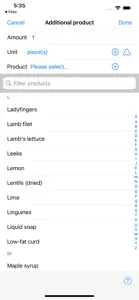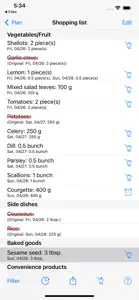iEinkauf
Optimiert den Wocheneinkauf
What's New in iEinkauf
3.03
November 25, 2024
- Adjustments to changes at lecker.de, kochbar.de and rewe.de for the automatic recipe import. - Cooking instructions could no longer be printed correctly under iOS 18: Parts of the respective headings were missing. This has been corrected by an adjustment to iOS 18. - Adjustment of the size of images in cooking instructions on devices other than iPhones. Previously, such images took up the entire width of the screen on an iPad, for example, and therefore also a very large height, which left little space for the text of the cooking instructions. Now such an image is scaled to a maximum of one third of the screen height available for content. Translated with DeepL.com (free version)
MoreAlternatives to iEinkauf
More Applications by Uwe Holtkamp
FAQ
Does iEinkauf offer an iPad version?
Yes, iEinkauf can support iPad devices.
Who created the iEinkauf app?
The iEinkauf app was released by Uwe Holtkamp.
What is the lowest iOS version that iEinkauf can run on?
The minimum iOS version for the iEinkauf app is 14.0.
How does the app rank among users?
There are no ratings to display for the iEinkauf app yet.
What is the category of the iEinkauf app?
Ieinkauf Relates To The Food & Drink App Genre.
Which version of iEinkauf is the latest one?
3.03 is the newest version of iEinkauf.
What is the latest iEinkauf update release date?
iEinkauf updated its app on December 4, 2024.
What is the exact date when iEinkauf came out?
The release date of the app was February 6, 2023.
What is the recommended age for the iEinkauf app?
This app is rated for ages 4 and up, and contains only family-friendly content.
What languages are available on iEinkauf?
The following list of languages is supported by the iEinkauf app: English, German.
Is iEinkauf featured among Apple Arcade's game offerings?
Sorry, iEinkauf is not part of Apple Arcade.
Does iEinkauf contain in-app purchases?
Sorry, there are no in-app purchases available in iEinkauf.
Does iEinkauf provide support for Apple Vision Pro?
No, iEinkauf does not provide support for Apple Vision Pro.
Are ads featured prominently in iEinkauf?
No, ads are not featured prominently in iEinkauf.