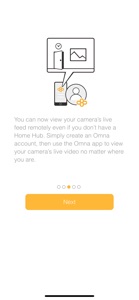Free
⭐️1.7 / 5
Rating
🙌78
Ratings
📼9 scs
Content
📦w/o updates
Updates frequency
🗣❌ unsupported
Your locale
- Versions
- Price History
- Description
- FAQ
All Versions of OMNA
1.0.8
June 14, 2019
1. Fixes arm and disarm feature.
1.0.7
February 11, 2019
1. Add scheduled OTA firmware update feature.
2. Add arm and disarm feature.
3. Add summary clips feature.
4. Modified notification behaviors.
5. Bugfixes
More1.0.6
December 5, 2018
Bugfixes
1.0.5
December 3, 2018
1. Add scheduled OTA firmware update feature.
2. Add arm and disarm feature.
3. Add summary clips feature.
4. Modified notification behaviors.
5. Bugfixes
More1.0.4
February 27, 2018
1. Support IPv6 network.
2. Fix iOS11 click event handled by background bug.
3. Modify binding error handling.
4. Modify email vailation logic for sign in and sign up.
5. Modify live view two way behaviour.
6. Modify layout for iPhone X.
7. Modify playback time display format.
More1.0.3
August 24, 2017
UI enhancements
Fixed reported security issues
Supports pinch-to-zoom
Supports enabling/disabling of night vision
Supports download of video clips to local photo album
Supports download of snapshots to local photo album
Supports remote live streaming and event notification for users who don’t have a Home Hub (Apple TV 4th generation/iPad)
More1.0.2
April 26, 2017
Improve video recording management
1.0.1
March 10, 2017
Bug fix
1.0.0
January 26, 2017
Price History of OMNA
Description of OMNA
You are always home with the Omna 180 Cam HD, which gives you a 180-degree view of your home in crisp 1080p Full HD. Omna brings a new perspective to your home through its trendy but discreet design. Simply smart, the camera is state of the art and easy to set up, operate and manage. Omna is derived from the Latin “omnis” meaning all, every, all-encompassing – and indeed, the Omna camera can see everything, wherever you place it in your home. Control your Omna camera with the free Omna app and get a live view of your home, receive alerts when motion is detected, watch motion-triggered video playbacks, and use your camera’s two-way audio function.
Features
- 180-Degree Field of View – D-Link’s unique 180-degree solutions and de-warping technology allow you to see just about everywhere and everything.
- Dynamic Video Streaming – The video bitrate continuously adjusts to ensure optimal performance given the available bandwidth.
- Two-Way Audio – Listen and speak using the camera’s built-in microphone and speaker, so you can still make your presence known even when you’re not at home.
- Night Vision – See up to 5 meters in complete darkness with infrared night vision.
- Motion Detection – Receive motion detection alerts and view motion detection-triggered video clips to know what’s going on at home.
- Local Recording – Record motion detection-triggered video clips directly to a microSDXC card up to 128 GB. Offers more flexibility on recording video locally to the camera without impacting network or Internet bandwidth, all with no recurring monthly fees.
Show less
OMNA: FAQ
Yes, OMNA is optimized for iPad devices.
D-Link Corporation built the OMNA app.
The app needs iOS 10.0 or later to function properly.
With a rating of 1.7 out of 5, OMNA is not very popular among users.
The App Category Of The Omna App Is Productivity.
1.0.8 is the newly released version of the OMNA app.
The latest update for OMNA was released on July 18, 2024.
The app was initially released on February 6, 2023.
Designed for children, contains no adult material.
Currently, the OMNA app supports the following languages: Croatian, Czech, Danish and 20 more.
Unfortunately, OMNA is not on Apple Arcade.
Unfortunately, OMNA does not provide opportunities for in-app purchases.
No, OMNA does not offer compatibility with Apple Vision Pro.