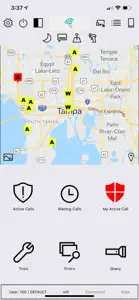EnRoute Mobile
Public Safety Mobile Data
Details about EnRoute Mobile
- Released
- Updated
- iOS Version
- Age Rating
- Size
- Devices
- Languages
Features
Developer of EnRoute Mobile
- Versions
- Price History
- Description
- FAQ
Version History of EnRoute Mobile
25.000.006
November 18, 2024
Corrected Issue with auto logout causing white screen Corrected issue with Clear Cache button causing white screen Added EnRoute AI searching to Tools menu Minor Bug Fixes
More25.000.005
October 24, 2024
Corrected issue with users unable to login
25.000.004
October 21, 2024
Corrected Issue with Auto Settings Download Corrected Issue with Facilities Not Preselecting Minor Bug Fixes
More25.000.002
March 21, 2024
Corrected Issue with Scrolling of Facility and Priority on To Facility Status Change. Corrected Issue with Opening Global View Screen.
25.000.001
February 6, 2024
Modify the Settings login and access to use the data returned from login. Enable To Facility - Facility Dropdown list to allow for type ahead searching. Modify the Patient Signature Form to add patient name. Corrected issue with Unit Status screen search filter.
More25.200.000
December 14, 2023
*iOS 17 modifications *Added setting to disable mapping throughout application. *Corrected Issue with priority note setting not creating priority note when adding a note. *Added audio and haptic feedback to status change buttons on incident detail screen with settings to enable/disable *Added Testing or Production text to login to version number popup to show system access *Added all responding units to IDS to show any units on incident *Added Global View screen to show all incident and units tracking on single screen. Contact support to enable
More25.199.199
June 1, 2023
*Corrected issue with priority notes not highlighting properly. *Enabled phone number of "persons" tab on IDS to be clicked to initiate call. *Improved scrolling of Unit Status Screen. *Added "auto cache clearing" every hour of usage. *Modified map centering to utilize lat/lon from config files. *Improved garbage data collection and memory usage.
More25.199.198
March 14, 2023
Corrected Issue with Summary Screen header sorting Minor Bug Fixes
25.199.197
February 20, 2023
*Created setting to hide # of patient on To Facility status change for law and fire. *Added setting to hide the send and reply message button from the application. *Added signature capture form to be filled out when going into patient transfer status change. *Created new setting that requires the unit field to be filled out at login. *Added ability to use lat/lon on address for create a call screen. *Corrected issue with PDF preplan items not displaying properly. *Corrected issue with priority filtering active and waiting calls screens causing crashes.
More25.199.196
December 15, 2022
*Corrected issue with sorting button on Unit Status screen. *Improved drag and drop of column selector on Unit Status screen. *Minor bug fixes
MorePrice History of EnRoute Mobile
Description of EnRoute Mobile
EnRoute Mobile: FAQ
Does EnRoute Mobile offer an iPad version?
Yes, EnRoute Mobile is compatible with iPad devices.
Who is responsible for the creation of the EnRoute Mobile app?
Epic Genius LLC is the creator of the EnRoute Mobile app.
What is the lowest iOS version that EnRoute Mobile can run on?
Your iOS device must have at least iOS 15.6 installed to use the app.
How does the app rank among users?
The overall user rating of EnRoute Mobile is 3.6.
What’s the app category of EnRoute Mobile?
The Main Genre Of The Enroute Mobile App Is Business.
What EnRoute Mobile application version is the latest one?
25.000.006 is the most recent version of EnRoute Mobile.
When was the most recent EnRoute Mobile update released?
EnRoute Mobile rolled out its latest update on November 30, 2024.
When did the app first launch?
EnRoute Mobile originally came out on February 5, 2023.
What is the age rating for EnRoute Mobile?
The EnRoute Mobile app is unsuitable for persons under 17 years of age and is rated Epic Genius LLC.
What are the languages supported by EnRoute Mobile?
EnRoute Mobile is available in English.
Is EnRoute Mobile accessible through Apple Arcade's subscription model?
Unfortunately, EnRoute Mobile is not on Apple Arcade.
Does EnRoute Mobile allow for in-app purchases?
No, EnRoute Mobile does not allow for in-app purchases.
Can I use EnRoute Mobile with Apple Vision Pro?
No, you cannot use EnRoute Mobile with Apple Vision Pro.
Are ads featured prominently in EnRoute Mobile?
No, ads are not featured prominently in EnRoute Mobile.