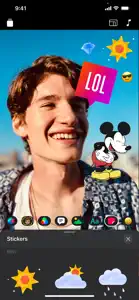Clips is a free app for making fun videos to share with friends and family. With a few taps you can create vertical and horizontal videos with immersive camera effects, artistic filters, dynamic music, animated text, emoji, stickers, and more.
Make quick videos
• Record vertical and horizontal video clips with simple controls
• Add photos and videos from your library to quickly create a multi-clip video
• Drag and pinch while recording to add smooth pan and zoom animations
• Easily adjust the length of your clips and reorder them
• Connect a Bluetooth keyboard, mouse, or trackpad to create videos quickly
Amazing camera effects and animations
• Record fun, immersive AR Spaces that turn your room into a rainbow light show, dance floor, confetti party, and more*
• Record expressive clips with the Memoji you make in Messages**
• Selfie Scenes place you within 360-degree video environments with special filters and sound effects**
• Apply artistic filters to turn any photo or video into a moody painting, silent film, or comic book illustration***
Captions, text, and posters
• Live Title captions are automatically generated as you speak and appear onscreen to match the timing of your voiceover
• Apply customizable text stickers to label elements in your videos and photos
• Use full-screen posters with animated backgrounds and customizable text to help tell your story
Fun stickers and emoji
• Add animated emoji, speech bubbles, illustrated stickers, and shapes to your photos and video clips
• Stick emoji, stickers, and text onto your face and watch them move with you
• Express even more emotions with the featured Snoopy stickers
Complete your video with music
• Add a music track from your library or choose from more than 100 soundtracks that automatically adjust to the length of your video
• Create songs in GarageBand and other music apps, then add them directly to your Clips videos
Easy sharing
• Quickly send your videos to friends and family via Mail and Messages
• Share directly to Instagram and other popular social media sites
• Use iCloud to view and edit your Clips videos on any of your iOS devices
* AR Spaces require iPhone 12 Pro, iPhone 12 Pro Max, or iPad Pro (2020 or later)
** Memoji and Selfie Scenes require an iPhone or iPad with TrueDepth camera system
*** Some effects require iPhone 7 or later, iPad (6th generation), or iPad Pro (2017) or later
Show less
Summary of user reviews
🎨
This app hasWide selection of filters, posters, and stickers
🔍
This app hasAbility to edit videos like cutting and adding Memojis
👨👩👧👦
This app hasGreat for both kids and adults
🔒
This app hasOnly the user can see their videos
🆓
This app hasFree app with no ads
🎥
This app hasAllows creating short, edited videos
📽️
This app hasSupports various video formats and aspect ratios
🎶
This app hasOption to add background music from Apple Music
🎨
This app hasLots of creative possibilities with the available features
🤩
This app hasFun and easy to use for making videos
🎵
This app hasLimited selection of songs, mostly without lyrics
🔒
This app hasNo option to upload or share videos outside the app
🔍
This app hasConfusing user interface, difficult to navigate
💾
This app hasFrequent issues with video/project deletion or loss of progress
🔊
This app hasInability to control music volume or use custom audio
🎥
This app hasLimitations in video editing capabilities (no transitions, limited text options)
🔌
This app hasRequires camera and storage permissions, which can be confusing for some users
🔍
This app hasBuggy performance, app crashes or freezes at times
🔍
This app hasDifficult to find and use certain features (e.g., zooming, switching cameras)
💾
This app hasLack of cloud/online storage integration, reliance on local device storage