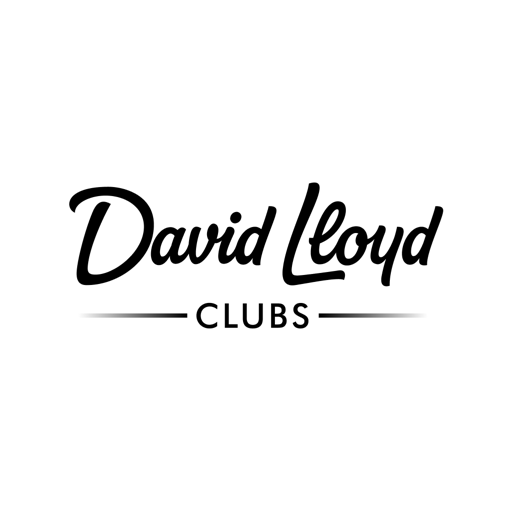Free

Liva
Health Coaching & Weight Loss
⭐️4.4 / 5
Rating
🙌7
Ratings
📼1 sc
Content
📦~ in 2 weeks
Updates frequency
🗣❌ unsupported
Your locale
- Versions+1
- Price History
- Description
- FAQ
All Versions of Liva
3.59.0
July 3, 2024
Improved accessibility
3.58.0
June 19, 2024
Improved accessibility
3.57.0
June 6, 2024
Improved UI and onboarding
3.56.0
May 27, 2024
Improved UI and onboarding
3.55.0
May 13, 2024
Improved UI and onboarding
3.54.0
April 23, 2024
Improved UI and onboarding
3.53.0
April 8, 2024
Improved UI and onboarding
3.52.0
April 3, 2024
Improved UI and onboarding
3.51.0
March 13, 2024
Improved UI and onboarding
3.50.0
February 28, 2024
improved UI and onboarding
Price History of Liva
Description of Liva
Welcome to Liva: an evidence-based, digital-first lifestyle change platform.
With the Liva app, you get your own personalised lifestyle plan and a real, human coach that knows your individual needs - right in your pocket!
With the Liva app, you can:
- Contact your health coach via text and video
- Set goals and track your progress
- Monitor your daily steps and other activities
- Record your dietary habits
- Gain inspiration and acquire new knowledge through various learning materials
- Communicate with others on a Liva programme
How does Liva work?
Behind Liva is a team of expert dietitians and health coaches ready to help, guide, and motivate you towards your goals.
1. You start with an initial video consultation where you get to know your health coach. In this conversation, you’ll create a plan and set goals for your programme based on your wants and needs.
2. You'll receive regular guidance in the form of videos and texts in the Liva app. Your health coach will provide advice and motivation, including recipes, nutritional guidance, activity advice, and more - all tailored to your personal preferences.
Our health coaches are trained in behavioural psychology, and our programmes are evidence-based.
About Liva:
Liva is an innovative digital health platform that focuses on delivering tailored health programmes and support. When a person connects with a health coach through the Liva app, they experience the best of both worlds
- a hybrid solution that combines a genuine relationship with the use of a digital platform.
Using advanced data analysis and video consultations, we tailor individual and motivational health plans that consider each person's unique needs. The Liva app also allows integration with wearables like Apple Watch, Garmin, and similar devices, further enhancing our ability to monitor and understand people' health status.
Through our collaborations with healthcare systems, including the NHS, and partnerships with some of the world's largest life science companies and insurance providers, we have the opportunity to impact lives on a large scale. This integrated approach to healthcare positions Liva as a pioneer in digital therapy, creating a positive impact on people' health and quality of life.
When you download the app, you can sync your Apple Health or other wearable tracking devices. This is great if you want to track your exercise progress, like your daily step count, that weekend dance class with your friends or a heroic park run. You can always open the app 'Health', go to 'Sources' where you can activate/deactivate this permission.
Show less
Liva: FAQ
Yes, Liva is compatible with iPad devices.
The Liva app was launched by LivaLife ApS.
Currently, Liva supports iOS 12.0 or later.
Liva has a consumer rating of 4.4 and receives plenty of positive reviews.
The Main Genre Of The Liva App Is Health & Fitness.
3.59.0 is the current version of Liva.
Liva rolled out its latest update on July 6, 2024.
Liva originally came out on February 6, 2023.
Liva is suitable for children aged LivaLife ApS.
Liva is available in Arabic, Bangla, Danish and 13 more.
Unfortunately, Liva is not on Apple Arcade.
No, Liva does not allow for in-app purchases.
No, you cannot use Liva with Apple Vision Pro.