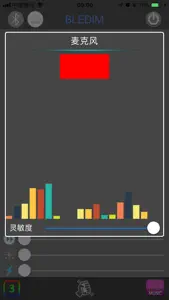Leave a Review RGB Remote
Doesn’t work anymore
This app worked great when I first got my lights but now it only works if I uninstall it and reinstall it. Until they fix this problem I would recommend not buying these rock lights.Does not work
I downloaded this app and it would even let me go on the appterrible
won’t even let me open the app