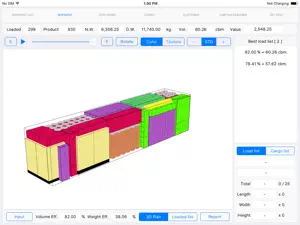Amazing
This title really amazes me. It does what desktop class apps do, very well and at a fraction of the cost. This is a great productivity app for the iPad, though not without minor flaws. For example, the product designer module doesn’t seem to allow for an item with a weight of less than 1 pound, and if its cubic footage is less that 1 cuft , it is misreported as 1 cuft. Hopefully the developer can fix this in an update, which would easily qualify this as a 5 star app.

Cargo Optimizer Max for iPad
Cargo loading optimization
- Versions
- Price History
- Description
- FAQ
Version History of Cargo Optimizer Max for iPad
1.4.0
April 22, 2023
Version 1.4.0 1. Change interface for iOS 16 2. Fix bug for load plan and report
More1.3.9
April 19, 2023
improve for iOS 16
1.3.8
April 16, 2023
Update for iOS 16
1.3.5
November 16, 2021
1. update for iOS 15 2. Edit cargo quantity and cost direct in cargo list.
1.3.4
April 5, 2021
1. Update for iOS 14 2. Fix bug for max cargo weight
1.3.1
March 1, 2018
This app has been updated by Apple to display the Apple Watch app icon. 1. Fix bug for carton designer module
More1.2.0
February 27, 2018
1. Fix bug for iOS 11
1.1.0
October 8, 2017
1. Fix bug for Max load height value of container
1.0
October 3, 2017
Price History of Cargo Optimizer Max for iPad
Description of Cargo Optimizer Max for iPad
Cargo Optimizer Max for iPad: FAQ
Is Cargo Optimizer Max for iPad optimized for iPad devices?
Cargo Optimizer Max for iPad is available on iPad devices.
Who is the app developer of Cargo Optimizer Max for iPad?
DREAMSOFTS OPTIMIZATION LIMITED PARTNERSHIP is the developer of Cargo Optimizer Max for iPad.
What is the minimum iOS version for the Cargo Optimizer Max for iPad app?
The minimum supported iOS version for the app is 11.0.
What user rating does Cargo Optimizer Max for iPad have?
Cargo Optimizer Max for iPad has not received any user ratings yet.
What app category is Cargo Optimizer Max for iPad?
Business Is The App Genre Of The Cargo Optimizer Max For Ipad App.
What is the recent version of Cargo Optimizer Max for iPad?
1.4.0 is the newly released version of the Cargo Optimizer Max for iPad app.
What is the latest update date for Cargo Optimizer Max for iPad?
The latest Cargo Optimizer Max for iPad update came out on September 18, 2024.
Could you provide information on the release date of Cargo Optimizer Max for iPad?
Cargo Optimizer Max for iPad was first released on February 5, 2023.
What’s the age rating for the Cargo Optimizer Max for iPad app?
DREAMSOFTS OPTIMIZATION LIMITED PARTNERSHIP: Contains no objectionable material.
What are the languages offered by Cargo Optimizer Max for iPad?
The Cargo Optimizer Max for iPad app can be used in English.
Can I find Cargo Optimizer Max for iPad within Apple Arcade's selection of games?
Sorry, Cargo Optimizer Max for iPad is not available on Apple Arcade.
Are in-app purchases available within Cargo Optimizer Max for iPad?
Sorry, in-app purchases are not accessible within Cargo Optimizer Max for iPad.
Can I utilize Cargo Optimizer Max for iPad with Apple Vision Pro?
No, you cannot utilize Cargo Optimizer Max for iPad with Apple Vision Pro.
Can I expect ads while using Cargo Optimizer Max for iPad?
No, you can not expect ads while using Cargo Optimizer Max for iPad.