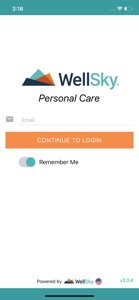Free

WellSky Personal Care
⭐️4.0 / 5
Rating
🙌6.3K
Ratings
📼8 scs
Content
📦~ in 1 month
Updates frequency
🗣❌ unsupported
Your locale
- Versions
- Price History
- Description
- FAQ
All Versions of WellSky Personal Care
3.2.3
June 11, 2024
Bug fixes
3.2.2
April 30, 2024
Bug fixes
3.2.1
March 29, 2024
Bug fixes
3.2.0
February 14, 2024
Bug fixes
3.1.2
November 16, 2023
Bug fixes
3.1.1
July 19, 2023
Bug fixes
3.1.0
May 9, 2023
Bug fixes
3.0.9
February 6, 2023
Bug fixes
3.0.8
January 17, 2023
Bug fix
3.0.7
November 30, 2022
Bug fixes
Price History of WellSky Personal Care
Description of WellSky Personal Care
Minimize the day-to-day burden on caregivers and administrators with the convenient, user-friendly, WellSky Personal Care mobile app (formerly ClearCare Caregiver Go). Users can easily manage schedules, shifts, tasks, and profiles from the convenience of their mobile device. Designed with caregivers and administrators in mind, the WellSky Personal Care app makes delivering quality care — not the paperwork — the priority.
WellSky Personal Care: FAQ
Yes, WellSky Personal Care has support for iPad devices.
ClearCare Inc released the WellSky Personal Care app.
The app needs iOS 12.0 or later to function properly.
With a rating of 4.0 out of 5, WellSky Personal Care is one of the top-rated apps in its category.
The Main Genre Of The Wellsky Personal Care App Is Medical.
The latest version of WellSky Personal Care is 3.2.3.
The last update for WellSky Personal Care was on July 4, 2024.
WellSky Personal Care was first released on February 5, 2023.
Rated ClearCare Inc: May contain content unsuitable for children under the age of 12.
WellSky Personal Care is available in English.
Sorry, WellSky Personal Care is not on Apple Arcade.
Sorry, in-app purchases are not available for users of WellSky Personal Care.
No, you cannot use WellSky Personal Care with Apple Vision Pro.