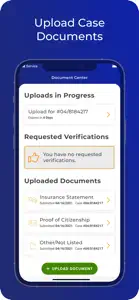Your compass app never works correctly. Neither does the website. I was unable to see my messages through the app and missed my interview date and they shut my benefits off. I have no medial now and I am on psych meds. I became very ill from not having several of my medications and was unable to seek medial attention which I needed very much. I was unable to see my therapist and my psychiatrist and was discharged from my program and cannot get my suboxone which has caused me to relapse. I am unable to go to rehab also because my medial is not turned back on. I have submitted the only document that I was told, when I called, was needed to turn everything back on, through email, since the app and site were not working and I was unable to submit it that way. Now it’s been a week and nothing is back on. FINALLY I am able to submit documents through the app so I have submitted the same document that I submitted through email a week ago. I still have no medial. I am in a terrible life threatening situation now all because your app and site never works correctly.
Show less
Response from developer
We are sorry to hear you are having issues with your benefits. While our app is designed to allow you to access your benefits easier, any issues related to your benefits should be brought to the Statewide Customer Service Center toll free number at 1-877-395-8930.