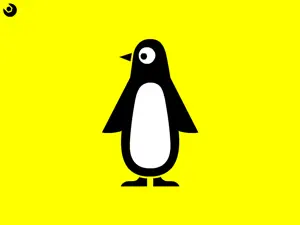CVI training (Recognition)
- Versions
- Price History
- Description
- FAQ
Version History of CVI training (Recognition)
1.1
January 15, 2018
This app has been updated by Apple to display the Apple Watch app icon.
Price History of CVI training (Recognition)
Description of CVI training (Recognition)
CVI training (Recognition): FAQ
Is CVI training (Recognition) software compatible with iPad devices?
Yes, you can use the CVI training (Recognition) app on iPad devices.
Who is the app developer of CVI training (Recognition)?
Ebenezer school released the CVI training (Recognition) app.
What is the minimum supported iOS version for CVI training (Recognition)?
The minimum supported iOS version for the app is 6.0.
What is the current app rating of CVI training (Recognition)?
Currently, the CVI training (Recognition) app has a user rating of 3.7 } and receives mild reviews.
What category is the CVI training (Recognition) app?
The App Genre Of The Cvi Training (recognition) App Is Education.
What is the latest version of CVI training (Recognition)?
The latest CVI training (Recognition) version released is 1.1.
What is the latest update date for CVI training (Recognition)?
The date of the latest CVI training (Recognition) update is December 1, 2024.
Could you provide information on the release date of CVI training (Recognition)?
CVI training (Recognition) became publicly available on February 5, 2023.
What age is CVI training (Recognition) appropriate for?
The content advisory rating for the CVI training (Recognition) app is Ebenezer school.
What are the languages available on CVI training (Recognition)?
CVI training (Recognition) is now available to use in English.
Can I access CVI training (Recognition) via Apple Arcade's subscription service?
No, CVI training (Recognition) is not on Apple Arcade.
Is CVI training (Recognition) equipped with in-app purchases?
No, CVI training (Recognition) does not feature in-app purchases for users.
Is CVI training (Recognition) fully compatible with Apple Vision Pro?
Unfortunately, CVI training (Recognition) is not fully compatible with Apple Vision Pro.
Does CVI training (Recognition) incorporate ads within the app?
No, CVI training (Recognition) does not incorporate ads within the app.