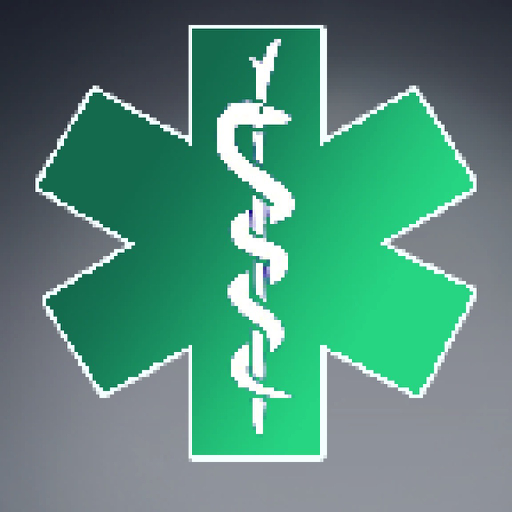$0.99
⭐️2.3 / 5
Rating
🙌3
Ratings
📼10 scs
Content
📦~ in 3 months
Updates frequency
🗣❌ unsupported
Your locale
- Versions
- Price History
- Description
- FAQ
All Versions of Medical Rescue Sim Remote
3.3
April 28, 2024
• Optimizations
3.2
March 1, 2024
• Feedback wristband: SimCPRⓇ Pro Trainer supported
• Improved Asystole rhythm
More3.1
October 29, 2023
• Improvements and fixes
• CPR display requires less power
3.0
July 24, 2023
• Shock countdown can be disabled
• Improved stability & performance
2.9
June 19, 2023
• 2-minute-countdown after shock delivery (manual mode)
• Optimized CPR recognition (when connected to compatible devices)
More2.8.1
March 5, 2023
• Activation button for Therapy Pads renamed to PADS (former: AED)
2.8
March 1, 2023
• Extended shock timeout
• General improvements
2.7
October 25, 2022
• Animated display of SpO₂ perfusion with variable index (PI)
• Power save mode is activated when the simulated ECG is switched off (power button)
More2.6
December 9, 2021
• New ECG rhythm: Arrhythmia absoluta
2.5
June 2, 2021
• SVT modification/new: AVNRT
• Log function optimized
Price History of Medical Rescue Sim Remote
Description of Medical Rescue Sim Remote
Remote Control App compatible with ECG Simulation App »Medical Rescue Sim (Pro)«.
ATTENTION: This Remote App is USELESS without the additional ECG Simulation App!
• Suggested platforms: iPad mini, iPad, iPhone, iPod
• Mirroring of the linked device (all buttons, settings, values, curves)
• WiFi Network or Bluetooth connection selectable
• Variable SpO₂ values (0-100%), automatic time change, perfusion index
• etCO₂ values (0-80 mmHg) & selectable Respiratory Rate (0-100/min)
• 30 ECG rhythms (including 12 lead diagnostic display)
• Blood pressure (Systole: 0-240 mmHg/Diastole: 0-150mmHg)
• Selectable scenes (14 preset, 16 custom)
• Documentation of every remote user interaction with time stamp
• Stop Watch & Realtime Clock
• Selectable CPR mode (shows chest compression waveform)
• Power & signal strength display of the remote iOS device
• Language selectable (english/german)
Show less
Medical Rescue Sim Remote: FAQ
Yes, Medical Rescue Sim Remote can be used on iPad devices.
Toni Schwaiger built the Medical Rescue Sim Remote app.
Your iOS device should have iOS 12.0 or later installed to run the app.
The Medical Rescue Sim Remote app has a consumer rating of 2.3 and receives average reviews and ratings.
The Medical Rescue Sim Remote App Relates To The Medical Genre.
3.3 is the newly released version of the Medical Rescue Sim Remote app.
July 1, 2024 is the exact date of the latest Medical Rescue Sim Remote update.
The Medical Rescue Sim Remote app became available to the public on February 5, 2023.
The Medical Rescue Sim Remote app is rated Toni Schwaiger.
Medical Rescue Sim Remote can be used in American English, German (Germany).
Sorry, Medical Rescue Sim Remote is not on Apple Arcade.
Sorry, in-app purchases are not available for users of Medical Rescue Sim Remote.
Sorry, Medical Rescue Sim Remote is not specifically engineered for compatibility with Apple Vision Pro.