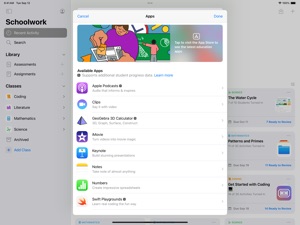Free

Schoolwork
Share lessons & view progress
⭐️3.5 / 5
Rating
🙌63
Ratings
📼0 sc
Content
📦~ in 2 months
Updates frequency
🗣❌ unsupported
Your locale
- Versions
- Price History
- Description
- FAQ
All Versions of Schoolwork
3.0
May 23, 2024
• Send assessments to a single student or the entire class by scanning or importing your existing documents
• Use powerful, easy-to-use scoring features
• Analyze item-level data to identify trends and inform instructional next steps
• Customize settings for students using time limits and open or closed book assessments
• Gain insight into student learning with at-a-glance student performance dashboard
More2.5.1
April 25, 2023
This update includes performance, stability and usability improvements
2.5
January 4, 2023
• Understand student data more quickly with insight cards that display overall trends related to performance, frequency, time, and progress.
• View exit ticket results for an entire class with charts to summarize and visualize the most frequently selected options and open response answers.
• Assign an entire app for students to use for a specified amount of time.
• Reset student passwords and create new verification codes for students within the app.
• Allow students to add a photo, video, drawing, or audio file in their exit ticket open response answer.
More2.4.1
August 23, 2022
This update includes usability and stability improvements
2.4
June 2, 2022
• Add photos, drawings, videos, and audio files to instructions and try again messages for a more personalized experience
• Use multimedia to design even more engaging exit ticket questions and answers
• Create and schedule assignments to be sent to students on a specific date and time
• Receive links to webpages for hand-in requests to give students more ways to demonstrate their learning
More2.3.2
February 14, 2022
• Fixes an issue that caused edits to not be saved when using Markup on a document
More2.3.1
December 7, 2021
• Improved performance and ease of reviewing student work
• Usability and stability improvements
More2.3
October 26, 2021
• Get started with Schoolwork by using your school email address to request an account
• Quickly create student accounts and share sign-in credentials
• Create engaging exit tickets with multiple response types to gain better insights into student learning
• See student progress on exit tickets including time spent, number of questions answered, and class response averages
• Support for User Enrollment allows teachers and students to use their personal iPad to access Schoolwork
• Use the updated horizontal tabs when viewing an assignment to easily switch between activities
More2.2.2
August 3, 2021
• Adds support for Arabic and Hebrew languages
• Improved performance including when submitting hand-ins and using Split View
More2.2.1
July 29, 2021
• Adds support for Arabic and Hebrew languages
• Improved performance including when submitting hand-ins and using Split View
MorePrice History of Schoolwork
Description of Schoolwork
Schoolwork is an iPad app that helps teachers save time, identify trends, and maximize each student’s potential. Using Schoolwork, teachers can create and send assessments, assignments, class announcements, or study reminders.
With Schoolwork, teachers can send any document or file as a classroom assessment. They can review and score student work, and analyze student performance per item. For assignments, teachers can easily share materials, send students to a specific activity in an app, collaborate with students, and view student progress.
Teachers can see analytics, insights, and progress information on how students performed, making it easier to individualize instruction based on student needs.
Students get one central place to see assessments, assignments, announcements, submit work, and view their own progress.
Keep students focused and organized
• Students have one place to go to see their assessments, assignments, and announcements
• Students can see what is due this week, across all their classes
• In Pages, Keynote, and Numbers, and other supported apps, students can submit homework right from within the app
Collaborate and give real-time feedback
• Easily collaborate with individual students or with the entire class in just a few taps
• Add comments to students’ work while they’re working on an assignment, or after completing an assessment
• Easily review and score assessments with or without points
• Use Apple Pencil or your finger to mark up documents, assessments, PDFs, photos, and more
Assign specific activities within an app
• With apps optimized for Schoolwork, you can review an app’s list of assignable activities, then easily send one or more to a class or student
• With a single tap, students are brought directly to the assigned activity within the app
• For activities you assign in Schoolwork, you’ll be able to view student progress, including quiz scores, points earned, and time spent
Personalize instruction
• See a holistic view of a student’s progress, including submitted work and progress in apps, all in one place
• Use student progress to find students who might need an extra challenge, or extra support
• On assessments, use item-level data to identify trends and inform instructional next steps
Get started easily
• Your existing classes in Apple School Manager automatically show in Schoolwork
• Easily create new classes yourself right from within Schoolwork
Privacy
In order for teachers to view student progress or activities they assign in Schoolwork, schools are required to enable the Student Progress feature in Apple School Manager. Student progress is only reported for teacher-assigned activities that students complete while using a school-provided Managed Apple ID. All student progress data is encrypted in transit and at rest. If a school does not opt in, teachers and students can still use Schoolwork without this feature.
In order to provide and improve Schoolwork, Apple collects non-personally identifiable data about how users interact with the app.
Show less
Schoolwork: FAQ
Schoolwork is available on iPad devices.
The Schoolwork app was released by Apple Inc..
The minimum iOS requirement: 17.5.
3.5: The Schoolwork app receives average reviews and ratings.
Education Is The App Genre Of The Schoolwork App.
The latest Schoolwork version released is 3.0.
The latest Schoolwork update came out on July 4, 2024.
Schoolwork was first released on February 5, 2023.
Apple Inc.: Contains no objectionable material.
The Schoolwork app can be used in Arabic, Catalan, Croatian and 30 more.
Unfortunately, Schoolwork is not on Apple Arcade.
Unfortunately, in-app purchases are not available within Schoolwork.
No, you cannot utilize Schoolwork with Apple Vision Pro.