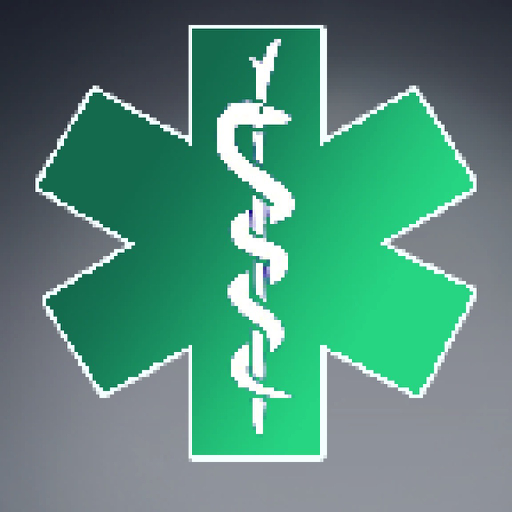Free
⭐️1.7 / 5
Rating
🙌3
Ratings
📼0 sc
Content
📦~ in 1 month
Updates frequency
🗣❌ unsupported
Your locale
- Versions
- Price History
- Description
- FAQ
All Versions of qubeC3 by SKILLQUBE
5.1.0
June 16, 2024
In the new version, you can expect performance improvements, optimized swipe gestures, and language enhancements. A special highlight are new features and optimized design elements for our simulators qubeC1, qubeC3, and qubeC3T.
Please contact our support team at support@skillqube.com if you need further assistance.
More5.0.0
January 17, 2024
Controller
* New ECG WPW 3
* Device activation revised (larger field / more fluid / search option / confirmation prompt)
* Scenarios can now be searched for (text input)
* SpO2 amplitude can be set in % (100% full deflection / 0% no deflection)
* Revision of the folder structure for a better overview & easier navigation
* Optimization of the slider movement (smoother)
* Folder of the ECG database visible again despite double connection
* Additional media such as MP4 etc. are now allowed
Performance improvements
* Switch on MS2 via CPR button
* Display optimization qubeMS2 I:E
* Challenges with the stage manager and swipe gestures improved
* Battery Low Alert revised with more information
General improvements
* Implementation of new CI
* Pulse perfusion is stabilized when setting trend vital signs
* Translations optimized
* Adjustments to the Bluetooth connection to the qubeAirflow / visibility
* Adjustments to the CPR dashboard (group selected directly)
* Autoscaling of waveforms adjusted to avoid disappearance
* Optimization of the keyboard overlay
* UX/UI optimization when leaving the CPR screen without a connected monitor
* Optimization PDF export logbookIn the connection center, the names of the devices are displayed better visually
* Already connected monitors are removed from the Connection Center (or packed into another list "Systems already connected to other controllers")
* FURTHER IMPROVEMENTS
* Stability and display of connected sensors
* Display of blood pressure values from the previous scenario
qubeSerie Monitor general
* Adjustment of the standard J number for defibrillation that can be set in the cloud (qubeC3/C3T, qube7 limited to 200J)
* Optimized display of the J number
qube15
* Amplitude setting qube15 (larger smaller)
* Shock LED is displayed again
* ECG lines now stand still when no ECG is connected
qubeR
* Loading of the Joule number adapted to the set energy
* Display of alarm limits optimized
qube20e
* Start mode of the qube20e adjusted (open/closed valve)
* Automatic triggering of cardioversion after switching to AED has been fixed
qubeC1/C3
* Revision of the defibrillator unit
* Jugdial in manual/AED mode has been revised
qubeAssessment
* Connecting the assessment no longer triggers an analysis in the AED
qubeCTG
* Optimization of the display when opening the CTG as a monitor
* Fetal heart rate and temperature are now displayed correctly on the 10.2" iPad
qubeZero
* Pacer optimized (FIX/Demand)
MRx
* New monitor
More4.2.2
October 27, 2023
- Optimization of layout transfer
4.2.1
September 11, 2023
We have fixed bugs and improved performance.
4.2.0
September 5, 2023
General
- We have fixed bugs, improved overall performance and implemented new features based on customer requests:
- Enable / disable NIBD auto-measurement for our monitors in qubeCloud.
- Adjustments of translations
- New language: Chinese
- EtCo2 waveform now responds to ventilations with the sensor
- Display of a rhythm strip in the ECG printout
- Display of the writing speed on the ECG printout
Controller
- Standardised clinical pictures for ventilation are available again
qube3 / qube3T
- Usability and control in the AED
qubeR
- Optimisation of blood pressure measurement
- Optimisation of cascade defibrillation
- ECG printout is now possible
Bug fixes
- Stability and display of connected sensors
- Display of blood pressure values from the previous scenario
qubeXA - XSeries Advanced
The new qubeX Advanced helps paramedics treat patients more effectively than ever before. qubeX Advanced is the first device of its kind to provide paramedic teams with the clinical information they need to improve care. The system comes with new exclusive features:
Real BVM Help™ & TBI Dashboard™.
Ability to pause the AED
Implementation of the BVM Help Dashboard
Implementation of the real BVM Help Dashboard in full functionality in combination with the qubeAirflow
Integration of the TBI Dashboard with the Trend Views
Integration of the TBI Dashboard with Simple and Real Ventilation Timer
More4.1.1
August 1, 2023
Improvements for manuel defibrillation
4.1.0
July 21, 2023
We have fixed bugs, improved the performance and implemented new features by customer request:
* Enable / disable NIBP Auto Measurement for our Monitors in qubeCloud
* Improved ECG prints
* Improved readability of parameters in qubeCTG
* More realistic AED in qube3 and qube3T
* Improved localizations
More4.0.2
June 22, 2023
We have improved performance and reliability.
4.0.0
June 6, 2023
New functions in update version 4.0.0
More monitors
- qubePMD (inch PMD)
- qubePM (inch PM)
- qube7PG (Schiller Physiogard)
- qubeCTG
- qubeT1 (Hamilton T1)
Controller
- Parameters adjustable independently of cloud configuration (°C/F, mg/dl / mmol/l, mmhG / kPA)
- Slider in controller refined
- Phase change is displayed in more detail
- Physiological adjustment of extrasystoles
- Adjustments logbook
- Scenarios are sorted alphabetically
- Alarm limits for children, newborns and adults can be set
General
- Extension of languages: Hebrew, Norwegian, Russian, Japanese
- Interval measurement set to 5 minutes as default
Performance Improvements
- Calculation pulse perfusion
- Adjustments to API between cloud and controller
- Adjustment of the trigger threshold for the ventilator
- Keyboard no longer overlays pager input field
Cloud
- Device specific settings for: ,qubePMD (inch PMD), qubePM (inch PM), qube7PG (Schiller Physiogard).
- Pacer threshold setting in the Cloud
- Defibrillation cascades for monitors
- Subscreens of the qubeC3 and qubeC3T for the layout designer
qube7
- Adjustments for the screen qube7b
- Revision of the timer in manual mode
- revision of the pacer function when exiting and re-opening the pacer
- Revision of the off mode / standby
- Revised display of defibrillation
- Revision of the display for the qube7A
- Manual defibrillator unload
- Revision of menu structures and behaviors
- Revision of the numerical display
- Adjustment of the operating mode
- 6 channel ECG print
qube20e
- Cancel loading of the defibrillator via the turn/push wheel
qubeZero
- Visual display of pressure depth incl. EtCo2 and heart rate in CPR mode
qube3
- Integration of numerical fields
- Optimization in the display of CPR
- Volume adjustable in the metronome
- Optimized display of activity in metronome
- Menu structure extended
qubeMS2
- Improvement of the UX by slowing down the rotation speed
- integration of the medutrigger (qubeTrigger)
qubeT1
- The qubeT1 simulates the Hamilton T1 from Hamilton Medical. This system is ideal for intensive care ventilation in rescue vehicles of any kind. It can also be found in hospitals, intensive care units and emergency rooms. Thus, the new simulator perfectly complements the portfolio of the qubeSeries and continues to provide excellent training with a high degree of realism. It is especially worth mentioning that in cooperation with the company Hamilton it has been possible to simulate the ASV mode and thus this mode is available for simulation training in addition to others. In version 1 the following ventilation modes are available: (S)CMV+, PCV+, SPONT, DuoPAP, ASV
More3.6.1
October 24, 2022
Ready for iOs 16
With iOs 16 the naming of our controller changes. You will get the name directly from the cloud from now on. When you log in for the first time, you can choose it from the available ones.
When you connect to the monitor for the first time, a name for the monitor will be suggested to you, which you can accept directly.
- Fix Translation issues
- PDF display in Mediacneter adapted
- Display of CPR pressure depth adjusted
- Adaptation of the parameter transfer from the cloud
- Add System sound to qubeMS2
- Swipe gesture to open the media center improved
- Graphic improvement
- Improvements for qubeMS2
- More views for qube3 and qubeC3T
MorePrice History of qubeC3 by SKILLQUBE
Description of qubeC3 by SKILLQUBE
The qubeC3 simulates the Corpuls C3* with all its simulation-relevant functions. The monitor is controlled by the qubeCONTROL app offering realistic adjustment of vital signs during training.
With the qubeSERIES, SKILLQUBE offers patient simulation systems for a lifelike training experience. Thanks to the authentic design of our systems, our products can comprehensively replicate real-life scenarios, achieving an even more successful and higher quality training outcome.
*CORPULS, C3, C1, C3T are registered trademarks of GS Elektromedizinische Geräte G. Stemple GmbH
Show less
qubeC3 by SKILLQUBE: FAQ
The qubeC3 by SKILLQUBE software is compatible with iPad devices.
SKILLQUBE GmbH is the developer of qubeC3 by SKILLQUBE.
Your iOS device must be running iOS 14.0 or above.
1.7: The qubeC3 by SKILLQUBE app gets a lot of negative feedback.
The App Category Of The Qubec3 By Skillqube App Is Medical.
5.1.0 is the newly released version of the qubeC3 by SKILLQUBE app.
qubeC3 by SKILLQUBE released its latest update on July 3, 2024.
qubeC3 by SKILLQUBE was initially released on February 6, 2023.
The content advisory rating for qubeC3 by SKILLQUBE is 17+.
Currently, the qubeC3 by SKILLQUBE app supports the following languages: English, French, German and 10 more.
Unfortunately, qubeC3 by SKILLQUBE is not on Apple Arcade.
Unfortunately, qubeC3 by SKILLQUBE does not provide opportunities for in-app purchases.
No, qubeC3 by SKILLQUBE does not offer compatibility with Apple Vision Pro.