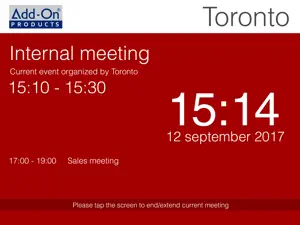Details about Digital Sign Service Client
- Released
- Updated
- iOS Version
- Age Rating
- Size
- Devices
- Languages
Features
Developer of Digital Sign Service Client
- Versions
- Price History
- Description
- FAQ
Version History of Digital Sign Service Client
4.3.8125.4
July 3, 2024
- Added alternative text, like "All-Day," for start and end times when displaying all-day reservations. - Reservation Directory can now show two or more columns. - Reservation Kiosk can now show both floor plan and list view at the same time. - Reservation Kiosk now supports pooled resources. - Reservation Kiosk support confirm reservations. - Support for adding new templates for the following languages: Czech, Dutch, Finnish, Italian, Norwegian, Polish, Portuguese, Spanish, Swedish, and Welsh. - Text, picture, or video object can be shown on the device when no current or upcoming meetings are displayed. - A new sample door sign template called "Plain" has been added to the system. - A new sample template for Reservation Kiosk has been added. - Bug fixes and stability improvements were made.
More4.3.8021.5
November 24, 2023
- Power-saving option issue caused by different time zones has been resolved.
4.3.8020.6
September 18, 2023
- The timeline object on the Door Sign has been fixed to ensure its constant visibility. - The background color was not visible in Reservation Directory mode; this issue has been resolved. - An issue with the Power Save and Closing Location features that could lead to a black screen has been addressed and fixed.
More4.3.8016.3
June 21, 2023
- The location value is an object visible on templates for the door signs and the meeting directory. - Users have the option to authenticate themselves using a Personal Identification Number (PIN). - The power-down option displays a black screen in case the hardware only allows the system to dim the screen. - A QR code can be displayed on door signs for use with the Workspace app.
More4.3.6035.1
March 27, 2023
- Improved response time after appointment actions (create, end and extend reservations) - Improved confirmation functionality - Bug fixing for missing reservations - Enhancements behind the scenes
More4.3.6012.1
September 8, 2022
- Support for reservation over 24 hours on Reservation Directory screens - Missing information on Reservation Directory
4.3.6008.8
June 16, 2022
- Reservation Directory, can now include "Pooled Resources" - It is now possible to restart Digital Sign Client app by a command from server side - Update Digital Sign Client logo on startup screen - Various bug fixes and improvements
More4.3.2022.2
December 22, 2021
• Performance improvement when Add, Extend and End reservations • Set the default “show as” value from Resource Type when creating new reservation, by using authentication method like NFC card • Various small bug fixing and updates
More4.3.2019.3
December 9, 2021
Various bug fixes and improvements
4.3.1017
September 1, 2021
- Various bug fixes and improvements
Price History of Digital Sign Service Client
Description of Digital Sign Service Client
Digital Sign Service Client: FAQ
Can Digital Sign Service Client support iPad devices?
Yes, Digital Sign Service Client has support for iPad devices.
Who developed the Digital Sign Service Client app?
Add-On Products ApS developed the Digital Sign Service Client app.
What’s the minimum iOS version supported by the Digital Sign Service Client app?
Digital Sign Service Client minimum iOS requirement is iOS 9.0.
What is the overall user rating for Digital Sign Service Client?
Currently, the Digital Sign Service Client app has no user ratings.
What’s the app category of Digital Sign Service Client?
The Main Genre Of The Digital Sign Service Client App Is Business.
What is the newest version of Digital Sign Service Client?
The latest version of the Digital Sign Service Client app is 4.3.8125.4.
What date was the latest Digital Sign Service Client update released?
The last update for Digital Sign Service Client was on October 5, 2024.
What is the exact date the Digital Sign Service Client app came out?
Digital Sign Service Client was first released on February 5, 2023.
What is the age rating of Digital Sign Service Client?
This app is appropriate for all ages, with no offensive or inappropriate content.
What are the languages supported by Digital Sign Service Client?
Digital Sign Service Client is available in .
Does Apple Arcade offer Digital Sign Service Client as part of its collection?
No, Digital Sign Service Client is not featured on Apple Arcade.
Can I make in-app purchases within Digital Sign Service Client?
No, Digital Sign Service Client does not include options for in-app purchases.
Can I use Digital Sign Service Client with Apple Vision Pro?
No, you cannot use Digital Sign Service Client with Apple Vision Pro.
Are there commercial ads in Digital Sign Service Client?
No, there are no commercial ads in Digital Sign Service Client.