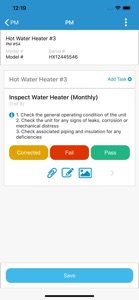Free
⭐️2 / 5
Rating
🙌4
Ratings
📼7 scs
Content
📦~ in 2 months
Updates frequency
- Versions
- Price History
- Description
- FAQ
All Versions of Yardi Facility Manager
9.4.0
June 26, 2024
- Support for inventoried item types, inventory locations, inventory transfer, inventory check out and check in.
- Pass, Fail, Corrected, N/A options in PM and inspection section headers.
- Support for linking WOs to customers.
- Assign WOs from read-only view (does not record an SLA action).
- UI improvements and bug fixes.
More9.3.1
May 8, 2024
- Minor bug fixes.
9.3.0
February 23, 2024
- Support for customized WO list buttons and WO complete button.
- Support for materials in PMs.
- Minor bug fixes.
More9.2.0
January 18, 2024
- Minor bug fixes
- Performance improvements
8.3.0
October 31, 2023
- You can save photos you add in the app to the gallery on your device.
- You can add attachments to work orders, PMs, inspections, and equipment.
- On the screen for a piece of equipment, you can create a work order that is linked to the piece of equipment.
- Images upload in the background.
- Bug fixes.
More8.2.1
July 6, 2023
- Fix image issue while offline.
- UI/UX improvements for validation checking.
More8.2.0
April 25, 2023
- Enhanced Role, DB, and Team switching within app.
- Add multiple Equipment to Work Order.
- Contact lookup, Location, Due Date added to "Add Work Order" page.
- UI improvements.
- Bug fixes.
More8.1.1
December 21, 2022
- Minor bug fixes.
8.1.0
October 27, 2022
- Minor bug fixes.
8.0.0
August 15, 2022
- Review and add comments to activity feeds.
- Change the status of open WOs, PMs, and inspections.
- Create an inspection by copying a non-recurring inspection.
- Create a WO for any PM and inspection step.
- Create WOs at the header level of PMs and inspections.
- Select custom statuses for PMs and inspections.
- Assign multiple employees at one time to each WO, PM, and inspection.
- Edit WO categories, subcategories, and priorities.
- User interface improvements.
- Bug fixes.
MorePrice History of Yardi Facility Manager
Description of Yardi Facility Manager
The Yardi Facility Manager app works in conjunction with Yardi Elevate Facility Manager.
With the Yardi Facility Manager app, you can quickly and easily view and complete your work orders, inspections, and preventative maintenance checklists.
More features:
- Work without a data connection and sync your changes when you have a connection.
- Attach photos and notes.
- Pick up unassigned work orders.
- Create new work orders.
- Create new inspections (requires a data connection)
Yardi Facility Manager: FAQ
Yes, Yardi Facility Manager is optimized for iPad devices.
Yardi Facility Manager was released by Yardi Systems, Inc..
The minimum supported iOS version for the app is 10.3.
With a rating of 2.0 out of 5, Yardi Facility Manager is not very popular among users.
The App Category Of The Yardi Facility Manager App Is Business.
The current version of Yardi Facility Manager is 9.4.0.
The latest update for Yardi Facility Manager was released on July 4, 2024.
The app was initially released on February 5, 2023.
Designed for children, contains no adult material.
Currently, the Yardi Facility Manager app supports the following languages: .
Sorry, Yardi Facility Manager is not part of Apple Arcade.
No, Yardi Facility Manager is not eligible for in-app purchases.
No, Yardi Facility Manager does not offer compatibility with Apple Vision Pro.