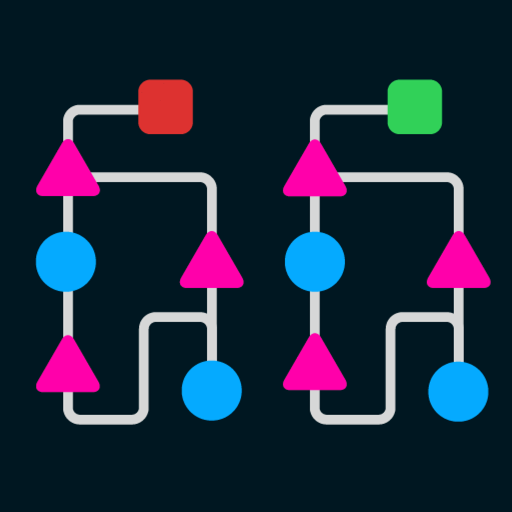$4.99

Quanta Granular Synth
AUv3 and Standalone Granular
⭐️4.5 / 5
Rating
🙌15
Ratings
📼0 sc
Content
📈28.61%
Price change
📦~ in 1 month
Updates frequency
- Versions
- Price History
- Description
- FAQ
All Versions of Quanta Granular Synth
1.2.6
June 11, 2024
> Hopefully fixed a bug where the standalone version would crash when the internal keyboard was latched.
> Various updates and improvements; all SDKs modernized. Minimum version raised to iOS 12.
More1.2.5
November 20, 2022
>> Fixed an issue with the Sample & Hold source menu selector.
1.2.4
November 18, 2022
Fixed problems introduced with iPadOS 16 where popup menus and the sample download button locked the UI; in addition, clarified the factory preset download button so that you know something is happening behind the scenes.
More1.2.2
September 19, 2022
A major update to Quanta!
No new features, but too many fixes to list. Principally, the preset downloading mechanism has been entirely rewritten to properly thread and thus work much better. Many bugs have been addressed, including the infamous "hung notes while looping" bug. Quanta is now fully updated, and built against the very latest SDKs for iPadOS, AUv3, JUCE, and our own DSP library.
More1.1.10
July 7, 2020
CHANGES IN V1.1.10
New: This is "old," really. We have added the sample preview button back in. It is now on the front panel, and is a toggle switch with a "play" icon, immediately to the right of the sample clear button. We've also moved these buttons a little further apart, mainly to account for sausage fingers in iOS.
Fixes:
> Glitchy FEG operation when tempo synced has been fixed.
> In the "short" panel view in iOS Garageband, on the larger devices (11" and 12.9") the panel wasn't entirely filled with the background color. This has been fixed.
> Various bug fixes, improvements, and optimizations
More1.1.8
June 4, 2020
V1.1.8:
Fixed a bug in the BlueTooth MIDI panel that was preventing connection and potentially causing a crash.
More1.1.7
May 30, 2020
PLEASE READ: In this version of Quanta, we had to re-organize the preset folders. Rather than risk losing any work you might have, we have just made a new User folder that is one folder deeper. As a result, once you've done the new download, you will see /Factory and /User, and next to those two, anything you previously saved. You can leave it as is, or re-save to the new User folder and then delete the old presets, or whatever. But that's why it looks a little odd.
NEW IN 1.1.7:
>> Fixed the sample loading problem introduced in 1.1.6
>> New preset manager. We have replaced the original Quanta preset manager with a new one (the same one in Phosphor 3 and Continua). This requires a new Factory download, which should be done from the Standalone version.
>> Keyboard added to all versions. We have made it so the on-screen keyboard is available in all versions. Depending on your AUv3 host or iPad, it may or may not be visible in all contexts.
FIXES IN 1.1.5
>> The keyboard now properly shrinks to allow for 11" iPad Pro screens, rather than being cut off at the bottom.
>> The TUN loading finally works as it is supposed to, and will properly save with your global settings, and re-load on re-instance of saved sessions. (Note that you can not load TUN files from iCloud, due to sandboxing constraints. The TUN file must be on your iPad, or in another cloud service (Dropbox, Creative Cloud, etc.)
>> Many small optimizations and fixes.
More1.1.6
May 30, 2020
PLEASE READ: In this version of Quanta, we had to re-organize the preset folders. Rather than risk losing any work you might have, we have just made a new User folder that is one folder deeper. As a result, once you've done the new download, you will see /Factory and /User, and next to those two, anything you previously saved. You can leave it as is, or re-save to the new User folder and then delete the old presets, or whatever. But that's why it looks a little odd.
NEW IN 1.1.6:
>> New preset manager. We have replaced the original Quanta preset manager with a new one (the same one in Phosphor 3 and Continua). This requires a new Factory download, which should be done from the Standalone version.
>> Keyboard added to all versions. We have made it so the on-screen keyboard is available in all versions. Depending on your AUv3 host or iPad, it may or may not be visible in all contexts.
FIXES IN 1.1.5
>> The keyboard now properly shrinks to allow for 11" iPad Pro screens, rather than being cut off at the bottom.
>> The TUN loading finally works as it is supposed to, and will properly save with your global settings, and re-load on re-instance of saved sessions. (Note that you can not load TUN files from iCloud, due to sandboxing constraints. The TUN file must be on your iPad, or in another cloud service (Dropbox, Creative Cloud, etc.)
>> Many small optimizations and fixes.
More1.1.2
March 12, 2020
New In Version 1.1.2 >>>>
1. The TUN loader now does its one job correctly. TUN files will correctly be loaded and applied, for all your alternative tuning needs.
2. All the settings in the SETTINGS panel can now be saved as the global startup state.
3. The factory preset payload now includes the Hainbach presets. The only way you can get this is by deleting the app entirely, re-installing it, and re-downloading the Factory file, unfortunately. If you have user presets, these will be deleted as well, so plan accordingly. Existing sessions, however, will not be affected. This is an optional thing, but if you like a tidy workspace, this will do it.
4. Much refactoring and optimization under the hood, along with many small bug fixes. A whole lot of otherwise dumb pointers have been en-smartened.
More1.1
May 29, 2019
CHANGES IN V1.1.0
New:
> Voice activity lights have been replaced with graph indicators. These show a sum of the level of mod going to the Output. (i.e. the graph is the total of everything routed to the OUTPUT channel in the mod matrix.) This gives a much better visual indicator of voice activity than the previous "is this thing on?" LED.
> FEGs now have animated activity indicators showing the progress of the FEG for every voice.
> FEGs now have a RESET button; this returns the FEG to its default "ADSR" state.
> FLFOs now have animated activity indicators for each active voice.
> Maximum voice count has been increased to 15 (only in desktop versions; iOS max voices remain at six). This should solve any lingering voice-rollover issues with MPE controllers.
> The salmon color of the interface has had its richness of salmon increased approximately 15%; we are confident this is the richest salmon color in the audio plugin industry.
Fixes:
> The voice stealing algorithm (which was the source of most if not all of the "clicks" that many users experienced) has been totally replaced, and Quanta is certified click-free.
> The cause of the CPU loading when the UI was closed on iOS was found and destroyed.
> Numerous improvements and fixes, and a complete rebuild against all current plugin SDKs.
MorePrice History of Quanta Granular Synth
Description of Quanta Granular Synth
Quanta is a six-voice granular synthesizer for iOS11+ in both standalone (with Inter-App Audio) and AudioUnit V3 formats. Quanta for iPad is fully compatible with the full version of Quanta for macOS and Windows; visit audiodamage.com for a PDF manual, audio samples, and video demonstrations.
Quanta will work on any iPad that can run iOS 11, but keep in mind that it is a feature-heavy desktop quality synthesizer, and would prefer a 2017/2018 iPad, or an iPad Pro. If you're experiencing CPU issues on lower-end machines with the standalone, try changing the main display to FEG or FLFO, which don't require redrawing and which will be significantly lower in CPU usage.
>> Multi-Format Sample Loader
Quanta can load AIFF, WAV, Broadcast WAV, FLAC, MP3, and Ogg in any sample rate, bit depth, and channel configuration.
>> Grain Engine
Up to 100 simultaneous grains per voice, of up to 1 second long, with control over grain rate, pitch, direction, shape, length, panning, source position, and level.
>> Sidecar Oscillator
Continuously variable wave shape, with pulse width modulation, and independent control over pitch (separate from grain engine.) Can be injected directly into grain engine.
>> Noise Source
Noise source features a "color" control that affects tonal characteristics of the noise. Can be injected directly into grain engine.
>> Dual Multi-Mode Filters
Filters can be used in serial or parallel modes, and include lowpass, highpass, bandpass, and notch in 2-pole and 4-pole configurations.
>> Flexible Envelope Generator (FEG) x 4
The four FEGs are arbitrary function generators, with up to 99 steps, curve and step level control, arbitrary loop points, and host tempo sync.
>> Flexible Low-Frequency Oscillator (FLFO) x 2
The pair of FLFOs utilize four controls (phase, shape, skew, and warp) to access a virtually limitless palette of waveforms, and feature host tempo sync and retrigger.
>> Sample And Hold
The S&H mod source can sample noise (random) or any of the other mod sources, at either a user-defined rate or a musical division.
>> Modulation Matrix
Every mod and MIDI source can be easily and simply assigned to any destination using the quick-access bi-polar modulation matrix. Touch a destination on the UI and the matrix automatically scrolls to the correct row.
>> Tuning Tables And Global Tuning Offset
Re-tune Quanta to new intonations and temperaments using the open-source and easy-to-use TUN file format. A global tuning offset (default to A=440) allows you to easily retune the entire synth to match a different A frequency without using a tuning table.
>> MPE (MIDI Polyphonic Expression)
Quanta understands both "legacy" MIDI and MPE. Use your Linnstrument, Roli controller, Haken Continuum, or Madrona Labs Soundplane (among others) to directly access per-note pressure, pitch bend, and modulation.
>> Per-Instance Settings
Quanta utilizes a per-instance customization method: set MPE mode, aftertouch smoothing, pitch bend range override, tuning table, and global tuning offset for each instance in your AUv3 host.
>> Factory Presets
Quanta comes with a substantial collection of factory content, including Designer Presets from Marcus Fisher, Joseph Fraioli, Chris Carter, and Richard Devine.
>> Cross-Platform Preset Format
Quanta utilizes an XML-based preset manager, and stores the sample within the preset for easy asset management. Work between multiple systems without troubles, make a preset on your desktop machine and paste it to the iOS version with Handoff or vice-versa, easily share your creations with your friends, or make a preset bundle to sell, no asset management required.
>> Fully Resizable Retina GUI
Quanta's vector-based GUI is resolution-agnostic, and displays the same on every system and resolution. Easily resize the UI (per instance) to match your visual needs, from postage stamp to poster-sized.
Show less
Quanta Granular Synth: FAQ
Yes, Quanta Granular Synth has support for iPad devices.
The Quanta Granular Synth app was made by Audio Damage, Inc..
Your iOS device must have at least iOS 12.0 installed to use the app.
With a rating of 4.5 out of 5, Quanta Granular Synth is one of the top-rated apps in its category.
The Main Genre Of The Quanta Granular Synth App Is Music.
1.2.6 is the newly released Quanta Granular Synth version.
The last update for Quanta Granular Synth was on June 30, 2024.
Quanta Granular Synth was first released on February 5, 2023.
This app is appropriate for all ages, with no offensive or inappropriate content.
Quanta Granular Synth is available in .
Sorry, Quanta Granular Synth is not on Apple Arcade.
Sorry, in-app purchases are not available for users of Quanta Granular Synth.
No, you cannot use Quanta Granular Synth with Apple Vision Pro.