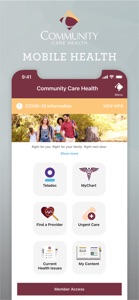Free

CCH Health
by Community Medical Centers
⭐️1 / 5
Rating
🙌3
Ratings
📼5 scs
Content
📦w/o updates
Updates frequency
- Versions
- Price History
- Description
- FAQ
All Versions of CCH Health
3.1.4
August 4, 2023
Minor bug fixes.
3.1.3
May 10, 2023
Minor bug fixes.
3.1.2
July 15, 2022
Minor bug fixes, MyChart push notifications now consistently link to the appropriate screen when selected.
More3.1.1
March 3, 2022
Minor bug fixes.
3.1
December 23, 2021
Added support for updated provider search directory.
3.0
December 20, 2021
Updated to support integration with new benefit administrator.
2.2.3
December 10, 2021
Updated to include various bug fixes.
2.2.2
October 5, 2021
Made improvements to the authentication process and minor bug fixes.
2.2.1
August 25, 2021
COVID-19 test results are now visible in MyChart.
2.1
May 27, 2021
Replaced logos and updated overall branding and colors. Various bug fixes.
MorePrice History of CCH Health
Description of CCH Health
This app provides quick and easy access to your health plan and medical record as well as important resources available for you as the member, patient, or family member.
Example medical record features include:
• Review test results, medications, immunization history, and more
• Stay in touch with your physician
• Manage your appointments, including e-Visits if your provider is participating
• Upload health and fitness data, including data from the Apple Health app, when enrolled in self-tracking programs
• Access your family's health information
To access these features, you will be prompted for your Community Medical Centers MyChart account. If you do not have a MyChart account, you can sign up today!
Example health plan features include:
• View and share your health plan card
• View and search your claims
• View your benefits
To access these health plan features, you will be prompted for your Community Care Health Member Portal account to grant access to the app to proceed.
Urgent Medical Matters
This app is not to be used in emergencies or for messages that require immediate attention — for medical emergencies call 911.
Show less
CCH Health: FAQ
CCH Health isn’t available on iPad devices.
The CCH Health app was made by Fresno Community Hospital and Medical Center.
The CCH Health app currently supports iOS 15.5 or later.
1.0 out of 5 is the disappointing rating that CCH Health has received from users.
Medical Is The Primary Genre Of The Cch Health App.
The latest CCH Health version released is 3.1.4.
CCH Health’s most recent update was on July 5, 2024.
The app first launched on February 5, 2023.
The CCH Health app is rated Fresno Community Hospital and Medical Center.
CCH Health currently features the following languages: .
No, CCH Health is not on Apple Arcade.
No, CCH Health does not integrate in-app purchases for users.
Unfortunately, CCH Health is not tailored for compatibility with Apple Vision Pro.