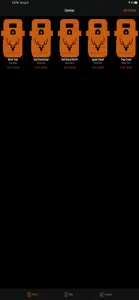Leave a Review BuckSort
Unable to import
Keep getting msg that says photos missing time stamp, which they are not. Need to fix this.Don’t waste your time
App crashes every time a file is opened to see pictures. Don’t waste your time unless you’re content with never seeing what’s on your cameras.Doesn’t work
I love the idea, I have been looking for something like this for a long time. But I cant tell you how good it is because it doesn’t work. When ever I tried to import photos it says it has no time stamp. I use a SPYPOINT camera, and it does have a time stamp on it. Please fix this, I really would love to use this app.Show lessDeveloper Response
Robert, I am sorry you are experiencing this issue. Could you please contact us at: info@bucksortpro.com. We would like to work with you to resolve you problem. Your feedback is very helpful. Regards Bucksort Support