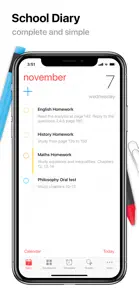Smart Diary Edu
Student Planner
About Smart Diary Edu
- Released
- Updated
- iOS Version
- Age Rating
- Size
- Devices
- Languages
- October 26, 2018
- December 2, 2024
- 12.0+
- 4+
- 20.93MB
- Apple Watch, iPhone, iPad, iPod
- English
French
German
Show more
Developer of Smart Diary Edu
What's New in Smart Diary Edu
8.9.1
October 9, 2024
• Bug fixing
Alternatives to Smart Diary Edu
More Applications by Matteo D'Ignazio
Smart Diary Edu FAQ
Is Smart Diary Edu software compatible with iPad devices?
Yes, Smart Diary Edu offers an iPad version.
Who is the developer of the Smart Diary Edu app?
Matteo D'Ignazio is the creator of the Smart Diary Edu app.
What is the minimum iOS version needed for Smart Diary Edu to work?
The Smart Diary Edu app requires iOS 12.0 or later.
What user rating does the app have?
Currently, the Smart Diary Edu app doesn’t have enough ratings to display.
What category is the Smart Diary Edu app?
The App Genre Of The Smart Diary Edu App Is Education.
What’s the latest version of the Smart Diary Edu app?
The latest version of Smart Diary Edu is 8.9.1.
When did the new Smart Diary Edu update come out?
The latest Smart Diary Edu app update was released on December 2, 2024.
When did Smart Diary Edu come out?
Smart Diary Edu was first made available on February 5, 2023.
What age group is Smart Diary Edu suitable for?
Safe for kids, with no inappropriate or mature content.
What are the languages available on Smart Diary Edu?
Smart Diary Edu is now available to use in English, French, German and 3 more.
Can I access Smart Diary Edu via Apple Arcade's subscription service?
No, Smart Diary Edu is not on Apple Arcade.
Is Smart Diary Edu equipped with in-app purchases?
No, Smart Diary Edu does not feature in-app purchases for users.
Is Smart Diary Edu fully compatible with Apple Vision Pro?
Unfortunately, Smart Diary Edu is not fully compatible with Apple Vision Pro.
Does Smart Diary Edu incorporate ads within the app?
No, Smart Diary Edu does not incorporate ads within the app.