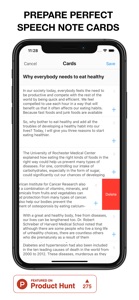$1.99

HintApp - Cue Cards & Notes
For a Speech or Presentation
⭐️3.3 / 5
Rating
🙌6
Ratings
📼5 scs
Content
📦w/o updates
Updates frequency
🗣❌ unsupported
Your locale
- Versions
- Price History
- Description
- FAQ
All Versions of HintApp
3.1
March 19, 2023
Changed view mode controls to more intuitive. Now swipe left (or tap) to go to the next slide and swipe right to go to the previous.
More3.0
February 12, 2023
- Fancy new thin icon!
- Automatic orientation (landscape/portrait) for presentation mode (turn it on in the iOS settings for the app).
- iOS 16 optimisations.
- Small internal changes.
More2.2
February 23, 2022
- Autosave cards on swipe down
- Sample set of cards on first open
2.1
June 9, 2021
- Confirmation popover for notes deletion
2.0
January 8, 2021
- Now we have macOS version! So you can create cards on your Mac and then export cards to iCloud to use on your mobile device.
- Dark mode appearance fixed.
More1.9
October 20, 2020
- View scrolls to newly created card inside note
1.8
May 4, 2020
Some new features:
- Now you can enable web links and text selection in presentation mode (turn it on in the IOS settings for the app)
And bugfix:
- In edit mode now there is no scroll inside cards preview so it don't prevent cards scroll
More1.7
February 17, 2020
- Portrait mode! Now you can change presentation mode screen orientation in the IOS settings for the app
More1.6
October 5, 2019
Some interesting features you asked:
- Adjust stopwatch font size in the IOS settings for the app
- Set font colour for your cards (choose colour when you edit the card)
- IOS 13 styles update
More1.5
April 26, 2019
- Save active slide number while app is opened (in case if you accidentally exit presentation mode)
- Add 'Go to first slide' button when controls is visible
- Watch OS 4 support
MorePrice History of HintApp
Description of HintApp
Prepare your speech or presentation in advance!
Hintapp is an app for creating text cards for your speech. It could be a speech for your friends, presentation at work or at school.
Create speech notes on your Mac, iPhone or iPad. You can save your notes in iCloud. Then use your cue cards during the presentation on your iPhone, Apple Watch, iPad or Mac. You can create cards in different colours. Monitor timer during the speech to be on time. Simple and elegant UI will help you focus on the presentation. Check app settings (iOS Settings -> Hintapp) to adjust Hintapp for your needs.
Write the whole speech as a set of small cards and use it like a teleprompter. Or write just short hints to help you focus on most important ideas.
Hintapp will help you create perfect cue cards:
- Apple Watch support
- Desktop app for macOS
- iCloud storage support
- Large contrast font makes it easy to read text from a distance
- Edit cards on iPhone, iPad or Mac
- Easy gesture control
- Minimalistic design
- Timer to help you keep track of time
- Coloured cards
- You can enable web links and text selection in presentation mode (turn it on in the iOS settings for the app)
- Dark mode support
Show less
HintApp: FAQ
Yes, HintApp supports iPad devices.
Fedor Guryanov built the HintApp app.
Currently, HintApp supports iOS 12.0 or later.
The HintApp app has an overall user rating of 3.3.
The App Genre Of Hintapp Is Productivity.
The latest version of HintApp is 3.1.
The latest HintApp update came out on July 1, 2024.
HintApp launched on February 5, 2023.
The HintApp app is suitable for children aged Fedor Guryanov.
The HintApp app is now available in American English.
Unfortunately, HintApp is not on Apple Arcade.
Unfortunately, in-app purchases are not available within HintApp.
Unfortunately, HintApp is not optimized for use with Apple Vision Pro.