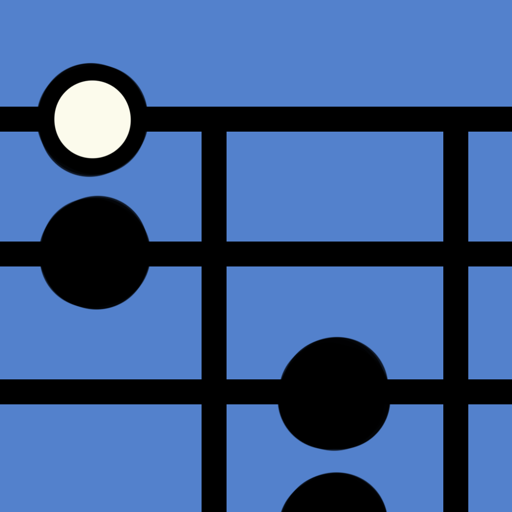$4.99

All Set: The Setlist App
Build and Share Setlists
⭐️4.3 / 5
Rating
🙌83
Ratings
📼2 vids & 8 scs
Content
📦w/o updates
Updates frequency
🗣❌ unsupported
Your locale
🧾$1.99 - $3.99
In-App Purchase
- Versions
- In-App Purchases History2
- Price History
- Description
- FAQ
All Versions of All Set
1.61
December 8, 2022
Updated app store name for clarity
1.60
August 19, 2022
"Set App" has been renamed "All Set" in order to distinguish ourselves from the "Setapp" software by MacPaw. Also fixed some layout bugs in Max sized iPhones.
More1.59
September 22, 2020
Bug fixes
1.58
March 24, 2020
Fixed a bug in Visual Metronome that caused the screen to appear blank in the case of a 'break' or 'note'
More1.57
February 28, 2020
- Added Visual setting for metronome
- Added “Today” button to automatically add today’s date on setlist info
- Various bug fixes and improvements to the setlist info area
More1.56
January 22, 2020
- Fixed a bug that prevented iPads using iOS 13 to send Library Backups
- Fixed a bug that was cutting off songs when exporting PDF for multiple pages
More1.55
November 6, 2019
- Fixed crash issues in the Settings Menu
- Fixed issue with Restore Purchases button
More1.54
November 6, 2019
- Export PDF: Added support for multiple pages
- Improvements for small screens
More1.53
November 4, 2019
Fixed major bug that was preventing the app from opening in older iOS versions.
Also! You can now change the main font in the Settings menu back to the old style if you want.
More1.52
November 3, 2019
1.52
Option to pick font, in the Settings Menu
1.51
Bug fixes
1.50
New font!
Added a search function to the Song Library. Search includes song name as well as artist, key, tempo, notes, and song length
Solved a lot of spacing issues on the Main Screen
Added option to sort Song Library by “notes”
Improved metronome stop/start interaction
Moved Lyrics button to more prominent place
Other small bug fixes and improvements
MoreAll Set In-App Purchases History
$1.99
Full Version
Full Version
$3.99
Pro Version
Pro Version - Save Composer/Publisher Info
Price History of All Set
Description of All Set
*Note: The Free Version is limited to 20 songs, two song folders, and one setlist. To unlock all the features tap the menu icon in the top left corner and tap Unlock Full or PRO Version
Quick overview of features:
- Share instantly with AirDrop or text message
- Drag and drop reordering
- Undo/Redo
- Change colors and add set breaks
- Lyrics (alignment options)
- Save and organize songs and setlists in folders
- Print PDF for stage
- Adjust text size with slider
- Hide or show song info (Key, Tempo, Artist, etc.)
- Performance Mode with a big clock and metronome
- Email yourself a backup of your entire library
AUTO-SAVING
- Changes to setlists are automatically saved as they happen
- Simply lock the setlist to prevent changes
- Likewise, all changes are retro-active; If you change or add any song info you’ll see the changes automatically in all of your saved setlists, no matter how long ago you made or last opened it
MAIN SCREEN
- Build setlists with a simple, intuitive interface
- Do all of the following without leaving the Main Screen or going into a menu:
- Drag and drop to reorder songs
- Swipe to delete a song
- Use the slider to smoothly adjust text size
- Pick what song info you want to show or hide (key, tempo, etc) with the eye-shaped icon
- Switch between Day and Night Mode with the sun-shaped icon
- Add a set break line
- Make a quick note (for example: “Starts with drums” or “Encore”)
- Change the color of any song, break, or note
- Tap the trash icon to clear the set; If a color is selected the trash icon clears only the songs of that color
- Tap the title at the top of the screen to Lock or Unlock the setlist
- Undo/Redo any changes
PERFORMANCE MODE - Tap "GO" in the bottom right corner
- In this mode, the set is locked so it can’t be accidentally altered
- If your songs have tempos, tap the Play Button for Metronome (can be audible, haptic, or both--configure in Settings Menu)
- If your songs have Lyrics, the Lyrics button will appear; tap to toggle between show/hide lyrics
- For cueing on stage: Tap the name of song and the screen will be filled with that song title in supersized text. Swipe right or left to go to the next or previous song
SONG LIBRARY - Tap the Plus Icon in the top right corner
- Update song info without leaving the screen
- Drag and drop to reorder songs
- Organize your songs in folders
- Search
- To move songs to a folder, select the songs and long-press on the folder
- To reorder folders, long-press on a folder with nothing selected
- Sort by Name, Key, etc. (tap again to sort descending)
- Selection Button toggles between Select All and Deselect All
SETLIST LIBRARY - Tap the Menu Icon in the top left corner
- Give your setlist a Title, as well as Artist, Date, Venue, and City
- Optionally save with just a title or just metadata, and the filename will automatically update to be readable (if a setlist doesn’t have a title or metadata, it will auto-save with the current date)
- Search
- Drag and drop setlists to re-order them
- Organize your setlists in folders; reorder and move things the same way as in the Song Library
- Swipe a setlist to send it to the Trashcan. Tap the Trashcan to Empty or Recover
TUTORIAL
- Find it in the Settings Menu
OPTIONS AND SETTINGS
- Date style (month/day/year or day/month/year)
- 12 hour clock or 24 hour clock
- Lyric alignment
- Metronome style
- In the Full Version, PDF Export options: Paper size (8.5x11” or A4), Song Numbers, Page Alignment
PRO MODE
- In PRO Mode, you can save Composer/Publisher/PRO info. To simplify the process, this info is saved in Profiles. You can select multiple songs in the Song Library and select which profile(s) should go with them
- Supports songs that have multiple songwriters/publishers/PROs
- Tap Export for PRO to print a spreadsheet with composer/publisher/PRO & song duration info automatically populated for the night’s setlist. Give this to venues for their royalty reporting
Show less
All Set: FAQ
Yes, you can use the All Set app on iPad devices.
The All Set app was developed by Black Rabbits Apps LLC.
The app needs iOS 13.0 or later to function properly.
The overall user rating of All Set is 4.3.
The App Genre Of The All Set App Is Music.
1.61 is the newly released All Set version.
The date of the latest All Set update is July 3, 2024.
All Set became publicly available on February 5, 2023.
The content advisory rating for the All Set app is Black Rabbits Apps LLC.
All Set is now available to use in English.
No, All Set is not on Apple Arcade.
Yes, All Set is equipped with in-app purchases for your convenience.
Unfortunately, All Set is not fully compatible with Apple Vision Pro.