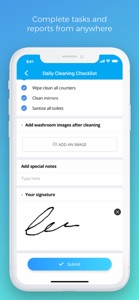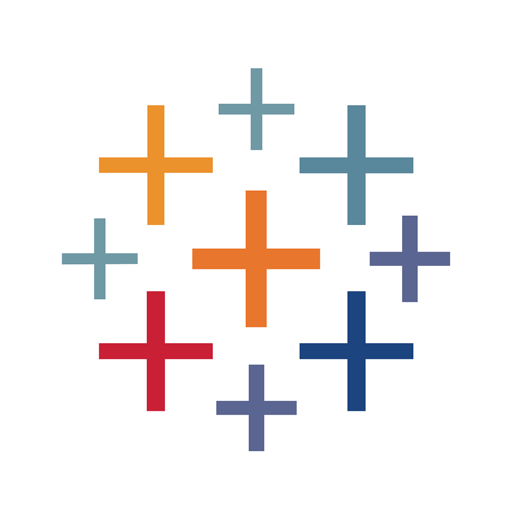Free
⭐️4.8 / 5
Rating
🙌60
Ratings
📼7 scs
Content
📦~ in 1 month
Updates frequency
🗣❌ unsupported
Your locale
- Versions
- Price History
- Description
- FAQ
All Versions of Connecteam Kiosk
8.4.8
May 30, 2024
Thank you for updating the app!
This update includes new features, fixes, and improvements:
- Restored the ability to select custom dates in Timesheets
- Refreshed design in the Directory, including a new Recenets section
- You can now send videos in Chat directly from the camera
- If you're assigned to multiple schedules, you can switch between them faster without leaving the schedule you're currently viewing
- Major stability improvements and fixes across the app
If you enjoy the app, please consider writing a nice review :) If you have any feedback, please get in touch with us at support@connecteam.com. We’d love to help!
More8.4.7
May 23, 2024
Thank you for updating the app!
This update includes new features, fixes, and improvements:
- Restored the ability to select custom dates in Timesheets
- Refreshed design in the Directory, including a new Recenets section
- You can now send videos in Chat directly from the camera
- If you're assigned to multiple schedules, you can switch between them faster without leaving the schedule you're currently viewing
- Major stability improvements and fixes across the app
If you enjoy the app, please consider writing a nice review :) If you have any feedback, please get in touch with us at support@connecteam.com. We’d love to help!
More8.4.6
March 8, 2024
Thanks for updating the app!
- New! You can now mute notifications when you’re not working. Go to Profile > Settings > Notifications, and set your personal preference
- New! You can now notify everyone in a team chat by mentioning @everyone
- We also squashed some bugs in the schedule and improved the push notifications experience
If you’re enjoying our app, please consider writing a nice review :) If you have feedback, please reach out to us at support@connecteam.com, we’d be happy to help!
More8.4.5
February 5, 2024
This update includes new features, fixes, and improvements:
- Support for user work status in private chats
- Reliability fixes for Breadcrumbs
- Chat enhancements and fixes
- Support for Day Format in Time off
- The default birthday year changed to 2000 instead of 2024 so you can scroll less :)
- If you enjoy the app, please consider writing a nice review :) If you have any feedback, please get in touch with us at support@connecteam.com. We’d love to help!
More8.4.4
December 18, 2023
Thank you for updating the app!We have a small update this time, no biggie.
The update includes general improvements and fixes, including:
Language support in Czech
Chat notifications now show profile image
If you enjoy the app, please consider writing a nice review :) If you have any feedback, please get in touch with us at support@connecteam.com. We would love to help!
More8.4.3
November 25, 2023
Thank you for updating the app!
This update includes stability improvements and fixes:
- New! Schedule your chat messages (Communication Hub Advanced plan and above)
- Added support for auto-translation in feed assets and updates
- Fixed an issue that kept the time clock’s feed widget running even after clocking out
- Fixed a crash for admins when locking days in user’s timesheets
- Fixed a crash in the chat when the search has no results
- Fixed an issue in the chat that caused forwarded messages to look empty
If you enjoy the app, please consider writing a nice review :) If you have any feedback, please get in touch with us at support@connecteam.com. We would love to help!
More8.4.2
August 22, 2023
This version includes essential stability updates and is recommended for all users:
- Fixed login issues due to cellular provider connectivity issues with the IPv6 protocol
- Fixed an issue preventing some users from scrolling through chat history
If you enjoy the app, please consider writing a nice review :) If you have any feedback, please contact us at support@connecteam.com. We would love to help in any way we can. Thanks!
More8.4.1
June 14, 2023
Thank you for updating the app :)
In this version:
- Fixed issues in the chat of not being able to view all previous messages, and a rare app crash when clicking on a chat push notification
- Fixed an issue causing the screen to freeze after the clock-out review window is opened in the schedule
- Performance improvements for the time clock admin tab
If you enjoy using the app, please consider leaving a high rating or review. If you have any feedback, please contact us at support@connecteam.com. Thanks :)
More8.4.0
May 9, 2023
Thank you for updating the app!
FIXED - an issue in the schedule where some users weren’t able to see the job description.This update includes support for the Japanese & Vietnamese languages, general improvements and fixes for a smoother experience :)
If you enjoy using the app, please consider leaving a high rating or review. If you have any feedback, please contact us at support@connecteam.com. We would love to hear more and help in any way we can. Thanks!
More8.3.10
May 4, 2023
Thank you for updating the app!
This update includes support for the Japanese & Vietnamese languages, general improvements and fixes for a smoother experience :)
If you enjoy using the app, please consider leaving a high rating or review. If you have any feedback, please contact us at support@connecteam.com. We would love to hear more and help in any way we can. Thanks!
MorePrice History of Connecteam Kiosk
Description of Connecteam Kiosk
Connecteam is the most simple, capable and affordable solution to manage non-desk employees from one place! Our Kiosk app allow you to set a Connecteam station for multiple employees to use from the same device, and easily switch between their profiles.
In order to set up your Kiosk App, you'll need to have a Connecteam account as an admin. You can create your account on our website at connecteam.com, or by downloading the main Connecteam App from the store. To download the App, search Connecteam :)
With gorgeous UI and endless possibilities, no wonder customers are over the moon with Connecteam:
"We learned how to use this software in 1 day! Great product and highly recommend it to everyone." - Sarah C. (Dentist clinic owner, 10 employees)
"It is easy to communicate and use! Everyone on the app loves it!" - Jennifer A. (Administration Manager, 35 employees)
"Connecteam has solved every problem I've had since starting my business that I paid over 2x as much for other programs to do that couldn't" - Nyla C. (Founder & Owner, 50 employees)
"Best Platform Of It's Kind For Scalability! This is the only app I've found that allows me to customize pretty much everything!" - Meghan H. (Chief Operating Officer, 75 employees)
Simplify employee communication
Easily communicate the right content at the right time to every single employee. We offer multiple communication tools to enhance your day-to-day business routine:
Live chat group conversations
Directory for all work contacts
Immediate updates with or without comments and likes
Employee feedback surveys
Suggestion box
And so much more!
Online checklists and forms
Take any procedure that’s run by pen and paper, spreadsheet, text messages or phone calls, and easily create a fully automated, edge-to-edge, process that can used from anywhere at anytime:
Daily checklists with auto-reminders
Online forms with read & sign options
Allow users to upload images and report GEO location
Go paperless and automate daily procedures
100% customizable and easy to use, with live mobile-preview
Track employee work hours
Track and manage employee work hours on jobs, projects, customers or anything else you need. Our employee time clock is easy to use for smooth implementation:
GPS location stamps with maps display
Tags and shift attachments
Automated breaks, overtime and double time
Automated push notifications and reminders
Easy to use and manage employee timesheets
Dispatch jobs and schedule shifts
Quickly and easily schedule shifts and dispatch jobs with the only scheduling app that offers true shift collaboration:
Create single, multiple or team shifts
GPS status updates for visual job progress
Job info: location, free text notes, file attachments and more
Shift collaboration feed with custom posts and images
Enhance professional skills
Your employees don’t have to be in the office, nor carry papers, in order to have direct access to information, policies and training materials:
Easy access to files and all media types
Searchable online libraries
Professional courses
Quizzes
And there's so much more to cover!
Have any questions? Want to schedule a live demo?
Contact us at yourapp@connecteam.com and we'll be happy to help!
Connecteam.com
Show less
Connecteam Kiosk: FAQ
Yes, Connecteam Kiosk is compatible with the iPad.
The creator of Connecteam Kiosk is Connecteam, Inc..
Your iOS device must be running iOS 11.0 or above.
Users love Connecteam Kiosk, as evidenced by its outstanding rating of 4.8 out of 5.
The App Genre Of Connecteam Kiosk Is Business.
8.4.8 is the newly released Connecteam Kiosk version.
Connecteam Kiosk’s latest update was rolled out on July 7, 2024.
The app was launched on February 5, 2023.
Family-friendly content, no mature themes or violence.
The Connecteam Kiosk app is now available in English, Hebrew, Spanish.
No, Connecteam Kiosk is not part of Apple Arcade.
No, you won't find in-app purchases featured in Connecteam Kiosk.
Unfortunately, Connecteam Kiosk is not optimized for use with Apple Vision Pro.