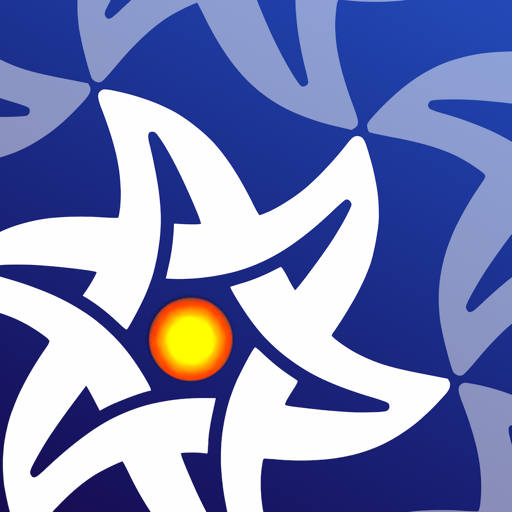Leave a Review iOrnament Pro
Very disappointed
I had purchased the original app and loved it and used it to make some incredible Mandalas, when the provision came out, I purchased it immediately, but was dismayed to find that features in the original version were missing in the pro. Lines look much worse, exporting is horrendous. And still no double tap for undo.
I’m sorry, but this just felt like a money grabbed to me with less features than the original.Show lessDeveloper Response
Hi ADarkGhost, sorry for the inconvenience. A major update will be available soon. It would be great if you contact me directly via the science-to-touch.com page, to specifically find out where your problems are and nail them down.Good app but super buggy
It doesn’t recognize your hand vs the pen so you can’t lean on the iPad to draw. It constantly crashes and the user interface isn’t the friendliest either. App is good tho, just needs a lot of fixesDeveloper Response
I just released a new version 2.0 if iO Pro that should address your concerns. Make sure to update to the latest version (and perhaps revise your review and rating:-) ) Keep on doodling...Almost Perfect!
My only complaint would be minor glitches that happen here and there! If my Xbox does the same thing how much can I expect? I think the set up could be a little more like procreate but that’s just cause I’m an artist that uses this all for digital rendering. If you’re just the average person trying to have some fun, this program is great and comes with an awesome how to and information on how it all works! Highly recommended to all across the board!Show lessLove it, but keeps crashing
I love creating art on the app, but it keeps crashing. This is not what I paid for.Brilliant app all around for geometric forms and designs
I have used this app for years and am absolutely over the moon for what it can do. I love the sparkle and emboss options, and the ability to use design mode to overlay symmetries of different geometric points. Despite being a years long regular user, I am always learning something new that it can do. It can be as complicated, or as simple, as you want it to me.
I have only one request: a random colorizer. I often get stuck in finding colors that pair well, and if there were a button you could turn on that wouldrsndoize the colors (say everytime you lift the pencil), it would be absolute genius!Show lessi love the first app+ 2x s have upgraded-
How do you use photos in the software?
It why I upgraded!
peaceDeveloper Response
Photo import is currently still in beta. If you contact me through the science-to-touch.com website I can put you on the beta list.Excelente aplicación.
Con varios meses de usarla aún sigo descubriendo nuevas formas de usarla. Sería genial que convirtiera patrones a vectores aunque fuera al exportarlo como un “tile” o que tuviéramos la opción de seleccionar el tamaño al exportar.Must fix
I love this app, except when I try to save one of drawings the app crashes! Please fix this!!!!Developer Response
Hi Kitty, could you please contact me directly via the science-to-touch website, so that I can find out what goes wrong in your case. (this will help to fix it).Crashed my iPad twice!
Im an artist and I liked this app, there are some things I would like to have there to have more flexibility and abilities during the creating process, but it was pleasurable enough for a few weeks since Ive got it until all of the sudden it crashed my iPad! The screen got black with couple of flashing strips across, and I couldn't even turn off my device does not matter how many times Ive tried! All I could see the screen is not off completely. Some thing like that happen a few years ago with my Desktop when virus killed my hard drive. So I thought 'That's it! Good buy iPad!'... Then fortunately about 5-7 minutes later my iPad went off. So Ive waited for another 5 min and turned it back on, and was happy to see, that its not 'dead', but I gave it another try with this app and when I ask it to continue on my project (which was an Easter Egg) my iPad momentarily crashed again in the same manner. So, when I was able to turn it back on, I just deleted this app - no more tries, could cost me a lot! If developer will try and fix the problem would be nice, because this app can really do the job! Ive got two of this apps in the bundle, and Im afraid to try the other one even I did not delete the other one yet.Show lessDeveloper Response
Dear NEW4600, Sorry, for the inconveniences. You definitely should give the 2.0 version of iOrnament a try. It comes with many new features and it is much more stable than the old version to which your review refers. In case you still encounter problems please feel free to contact me via the science-to-touch.com website.One of if not the best
This app is one of the best if not the past and create in symmetrical patterns and Mandalas. I have a large arsenal of products that perform these types of functions but they’re nowhere as simple fast and efficient as this has been. The cost is nothing to sneeze at and I strongly recommend you get this if you are into this type of art thanks for a great app.Show less