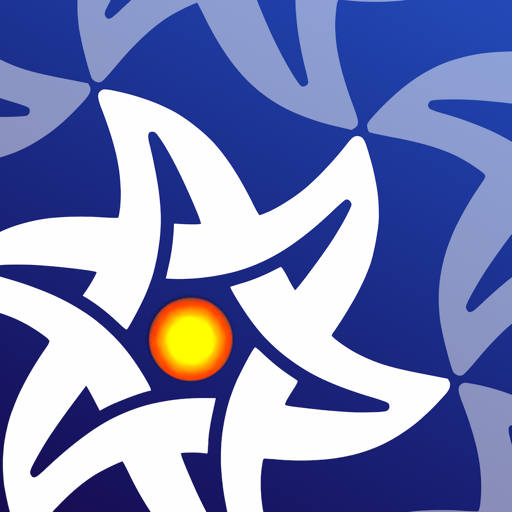Leave a Review iOrnament Pro
Amazing app
After a long day of graphic design, I like to open up iornament pro, put on an audiobook, and just see where the pen takes me.
The interface takes some getting used to, the app has its own internal logic, but after trying every other similar product, you understand why.
It makes you better at drawing in the iPad, simply by creating a fun, carefree venue to doodle, which trains your hand. And the lovely byproduct is lots if inspiration and a new understanding of grids and patterns.Show lessDeveloper Response
Hi Sveinbjorn, in case you have problems it would be great if you contact me directly through the science-to-touch.com website. So I can add you to the list of current beta -testers. I'm eager to discuss problems and nail down what ever might go wrong. Cu there JürgenAn amazing app!
I have loved iOrnament ever since it first appeared. Now with iOrnament Pro, my wish list is complete. This is a powerful app, but not difficult to use. And just messing around with it is very satisfying, as well as being great for stress relief. I recommend this app for anyone who likes to create, even those with no talent, like me. This app makes it easy to do.Show lessGorgeous but not very intuitive
Great app for relaxation, and the art looks beautiful. However, I have noticed it’s a bit buggy where sometimes the screen just appears black, and i have to force quit for it to show again. I also think the controls are kind of hard to get used to. it’s difficult to understand what the different controls and settings mean and do. It would also be nice to have an album in the app to save your work so you can go back and look at them and modify them. Not exactly sure it’s worth the value yet, but it serves its purposeShow lessDeveloper Response
Hi just4lizzy, you might try to contact me directly through the science-to-touch.com website. I'm trying to constantly improve iOrnament Pro and would be very interested to know which parts you found unintuitive. There is a huge feature set but I tried to keep everything as logical as possible. Let's discuss it out :-) All the best Jürgen.One of my go to programs six stars
Besides aperiodic tiling I have yet one more suggestion to make this some kind of super program ha ha… One out to be able to use the tiles as a background for a Magic Eye or Autostereogram-Maker software that use grayscale depth maps that can then be seen in 3-D by letting your eyes relax.... Great job so far I am always looking forward to see how this software develops and I would pay up to $50 for a auto stereogram function as I cannot find a decent app on the App Store that does this.... I know the Japanese have great stereogram software by looking at some of their books now let us see what the Germans can do Ha Hah Hah.....Show lessDeveloper Response
Hi Alan, thanks for your review. It might be best if you contact me directly through the science-to-touch.com website, so we can discuss things in detail.All nerdy, artsy folks need this app! BUY THIS APP!
BUY THIS APP! SUPPORT NICE PEOPLE! I love what this app does. I can not stop creating with it 🤓😍🤩 iOrnament Pro is a beautiful way to explore the 17 regular tessellations. The designs are even more interesting if your stylus supports pressure sensitivity. So, BUY THIS APP! Read below to see why I say, “support nice people”.
3/ UPDATE SEPT 29 16:19 CST I first reported a problem in the wee hours of the morning today. Heard from Jürgen within the hour. Gave a detail description of my problem which he was thankfully able to recreate and now the problem seems to be fixed. Jürgen was delightfully responsive. It’s obvious that he loves working on this app for others to explore math in beautiful ways. So, BUY THIS APP! SUPPORT NICE PEOPLE!
EARLIER...
1/ The big failure of this app currently is that it frequently loses my work. The ornaments that have been saved are in the gallery but REFUSE TO LOAD. It is immensely frustrating so I’ll be using the basic version and will adjust this rating accordingly when this problem is fixed because I want this app to be successful. It’s a beautiful way to explore the mathematics of tilings. Hope the problem can be fixed.
2/ UPDATE: SEPT 29 Hours after I wrote this review, the developer has ALREADY contacted me. He is delightfully responsive. Upgrade from 2 to 3 stars for now. That is 90% of the battle with tech support. I look forward to upgrading my review when the problem is fixed because NERDY ARTSY TYPES NEEEEEEEED THIS APP!Show lessLove it
It is the bestDisappointed
Really disappointed with this... still can’t put a mandala anywhere but right in the middle, same as the regular iOrnament. Instructions are complicated and hard to understand. Design mode doesn’t help.Developer Response
Hi Michelle, I yesterday released a new version. Several new interesting things in there. You might think of giving it a try. If you encounter any problems or need help please contact me directly (my e-mail is still the same)Disappointed in the pro’s image quality compared to the original version
First I have to say I love iOrnament app. I do a lot of mandalas and intricate drawing with it. When I saw the pro version, I had to buy it. However, after playing with it for a bit, I noticed some difference in the image quality. When drawing in pro, my lines have a much more pixelated edge rather than a nice smooth edge that I get with the original app. I switched back to the original and will continue using until this issue is fixed. I have screen shot the images made in both apps and you can definitely see the difference. I do have the high res turned on.
I also did not like that when you export the image, the whole screen is exported not just my image but also the black background making the image even smaller pixels as I get a 4096x 4096 in the original app and only 4096x3072, making it only 3072x3072 when I crop off the black background. I feel the image quality has decreased with the new pro version.
I’d also like to see a full 300 dpi for images as line work prints best at 300 dpi. When I change 264 to 300 in my editing software, my image print size is reduced.Show lessApp keeps crashing
App keeps crashing when I try and work on my art. I was in the middle of a drawing and it crashed and now the app won’t let me continue working on it. It is extremely frustrating to use when it just keeps crashingDeveloper Response
Hi ClassyHydra. Yesterday I released a new version. You might give it a try. If you encounter any problems feel free tp contact me directly via the science-to-touch.com website.A must have app for me
Absolutely love this app. Mental stimulation and relaxation at the same time. Love the new brushes and large canvas sizes. And I can’t seem to put it down.