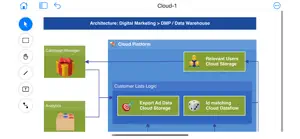What's New in Flowchart Designer 3
3.1.5
February 5, 2024
Fixed the problem of not being able to create files.
Reviews of Flowchart Designer 3
Alternatives to Flowchart Designer 3
More Applications by Zhang Guangjian
FAQ
Is Flowchart Designer 3 compatible with iPad devices?
Flowchart Designer 3 is available on iPad devices.
Who created the Flowchart Designer 3 app?
Flowchart Designer 3 was created by Zhang Guangjian.
What is the minimum iOS version required to use Flowchart Designer 3?
The minimum iOS version for the Flowchart Designer 3 app is 14.1.
What is the overall rating of the app?
The Flowchart Designer 3 app receives plenty of reviews and currently has a great user rating of 4.1.
What app category is Flowchart Designer 3?
Graphics & Design Is The App Genre Of The Flowchart Designer 3 App.
What’s the current version of the Flowchart Designer 3 app?
The current version of Flowchart Designer 3 is 3.1.5.
What is the latest Flowchart Designer 3 update release date?
The latest Flowchart Designer 3 update came out on January 5, 2025.
What is the exact date when Flowchart Designer 3 came out?
Flowchart Designer 3 was first released on February 5, 2023.
What’s the age rating for the Flowchart Designer 3 app?
Zhang Guangjian: Contains no objectionable material.
What are the languages offered by Flowchart Designer 3?
The Flowchart Designer 3 app can be used in English, Chinese.
Is Flowchart Designer 3 one of the titles available through Apple Arcade?
No, Flowchart Designer 3 is not part of Apple Arcade.
Does Flowchart Designer 3 feature in-app purchases?
Yes, you'll find in-app purchases featured in Flowchart Designer 3.
Can I utilize Flowchart Designer 3 with Apple Vision Pro?
No, you cannot utilize Flowchart Designer 3 with Apple Vision Pro.
Does Flowchart Designer 3 display any ads?
No, Flowchart Designer 3 does not display any ads.