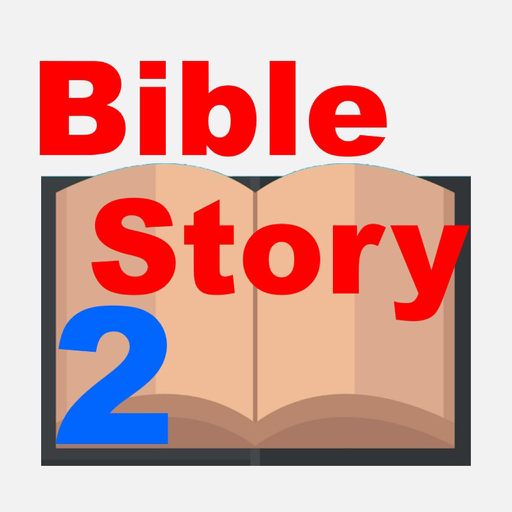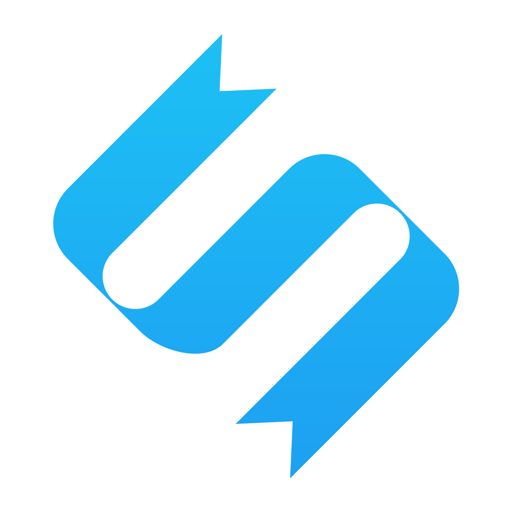$0.99

PicShaper
⭐️0 / 5
Rating
🙌0
Ratings
📼5 scs
Content
📦w/o updates
Updates frequency
🗣❌ unsupported
Your locale
- Versions
- Price History
- Description
- FAQ
All Versions of PicShaper
3.0
December 20, 2021
1. Simply the UI
2.0
March 18, 2021
Rewritten by SwiftUI to have better layout
1.0
May 14, 2020
Price History of PicShaper
Description of PicShaper
User Guide
1. Select photo from [My Album]
2. Select [Shape] to get the shape you want to use
a. There are 35 shapes
b. Each shape can be vertically flipped or horizontally flipped
c. The shape can be vertically resized or horizontally resized
3. You can move the shape around the photo with your finger
4. Once the shape is properly placed, You can use [Share] to share the shaped photo with other apps or use [Save] to save the shaped photo to the [PicShaper] album.
5. The shaped photo contains the contents of the photo which is inside the shape. Outside parts will be transparent.
6. The app supports vertical and horizontal orientations.
Show less
PicShaper: FAQ
Yes, PicShaper is compatible with the iPad.
PicShaper was created by chih-kuo Liang.
PicShaper minimum iOS requirement is iOS 14.0.
PicShaper has not received any user ratings yet.
The App Genre Of Picshaper Is Graphics & Design.
3.0 is the most recent version of the PicShaper app.
PicShaper’s latest update was rolled out on July 8, 2024.
The app was launched on February 5, 2023.
Family-friendly content, no mature themes or violence.
The PicShaper app is now available in English, Chinese, Chinese.
Sorry, PicShaper is not available on Apple Arcade.
Sorry, in-app purchases are not accessible within PicShaper.
Unfortunately, PicShaper is not optimized for use with Apple Vision Pro.