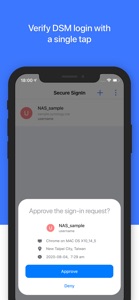Free

Synology Secure SignIn
⭐️4.8 / 5
Rating
🙌3.7K
Ratings
📼3 scs
Content
📦~ in 4 months
Updates frequency
🗣❌ unsupported
Your locale
- Versions
- Price History
- Description
- FAQ
All Versions of Synology Secure SignIn
1.2.2
June 13, 2024
1. Fixed an issue where users might not be able to re-verify an existing C2 Identity Approve sign-in account.
2. Fixed an issue where the search field's background color displayed incorrectly on iOS 14 mobile devices.
3. Fixed an issue where a format error might occur when copying a secret key from an external service to the Secure SignIn app during manual OTP setup.
More1.2.1
April 25, 2024
1. Fixed an issue where Approve sign-in accounts might not display correctly in the Secure SignIn app after transferring the app from another mobile device.
2. Fixed an issue that could cause inconsistencies when multiple devices automatically back up and sync accounts and profiles.
3. Fixed an issue where users might not receive Approve sign-in requests after migrating HDDs on Synology NAS.
More1.2.0
September 20, 2023
1. This version requires iOS 14 and above.
2. Added support for automatically backing up Approve sign-in accounts and OTP profiles to Synology Account from multiple devices.
3. Added support for adding C2 Identity account to Approve sign-in profiles.
4. Added support for account and profile searching.
5. Removed the option to change password within the Synology Account Approve sign-in profile and the notification page for abnormal login attempts.
6. Fixed an issue where users located in China might not be able to connect to DSM through QuickConnect.
7. Extended the time interval for prompting in-app reviews.
More1.1.0
March 8, 2023
1. Added support for Adaptive Multi-Factor Authentication (Adaptive MFA).
2. Added support for application passcode lock.
3. Added support for configuring backup email.
4. Increased the maximum number of supported Approve sign-in accounts to 50 and OTP profiles to 500.
5. Minor bug fixes.
More1.0.5
May 24, 2022
1. Fixed an issue where Approve sign-in account authentications might expire unexpectedly.
2. Fixed an issue where the application might quit unexpectedly.
More1.0.4
April 26, 2022
1. Updated the minimum supported version to iOS 12.
2. Added the Login Activity page, where login information for an account can be sorted by time and abnormal events are marked.
3. Minor bug fixes.
More1.0.3
December 14, 2021
1. Added support for receiving abnormal login notifications from Synology Account.
2. Added support for manually adding Synology Account to Approve sign-in profiles.
3. Increased the maximum number of OTP files supported to 100.
4. Fixed an issue where QuickConnect connection failures could cause the application to crash unexpectedly.
5. Fixed an issue where the app might not work properly when approving sign-in requests for unknown devices on Apple Watch.
6. Minor bug fixes.
More1.0.2
August 31, 2021
1. When manually setting up Approve sign-in in the app, users may be unable to sign in to DSM using hardware security key. In that case, close the DSM login page and try again, or choose another sign-in method.
2. Added support for responding to sign-in requests directly in push notifications.
3. Added support for Approve sign-in on Apple Watch.
4. Added support for using custom images as account avatars.
5. Added support for changing password directly upon receiving abnormal login notifications.
6. Updated the Auto Backup function so that backup files stored on Synology Account will not be automatically deleted when the function is turned off.
7. Fixed an issue where the account status might change to unknown error after some time.
8. Fixed an issue where connecting accounts via QuickConnect might cause the app to crash unexpectedly.
9. Minor bug fixes.
More1.0.1
June 1, 2021
1. Added support for the option to hide OTP codes by default.
2. Added support for the option to disable screen lock verification for important operations.
More1.0.0
December 8, 2020
Price History of Synology Secure SignIn
Description of Synology Secure SignIn
**Synology NAS and a Synology account are required for this Application.**
**DiskStation Manager 7.0 or above version with Synology Secure SignIn service enabled is required.**
Synology Secure SignIn increases account security and offers two verification methods: Approve sign-in and verification code (OTP). Approve sign-in can be used to replace DSM password. For enhanced protection, use either method as the second sign-in step of 2-factor authentication.
Synology Secure SignIn: FAQ
Yes, Synology Secure SignIn is compatible with the iPad.
The Synology Secure SignIn app was made by Synology Inc..
Your iOS device should have iOS 14.0 or later installed to run the app.
Users love Synology Secure SignIn, as evidenced by its outstanding rating of 4.8 out of 5.
The App Genre Of Synology Secure Signin Is Utilities.
1.2.2 is the newly released version of the Synology Secure SignIn app.
Synology Secure SignIn’s latest update was rolled out on July 2, 2024.
The app was launched on February 5, 2023.
Family-friendly content, no mature themes or violence.
The Synology Secure SignIn app is now available in Czech, Danish, Dutch and 18 more.
Unfortunately, Synology Secure SignIn is not on Apple Arcade.
Unfortunately, in-app purchases are not available within Synology Secure SignIn.
Unfortunately, Synology Secure SignIn is not optimized for use with Apple Vision Pro.