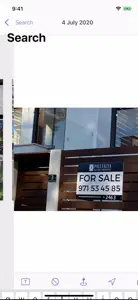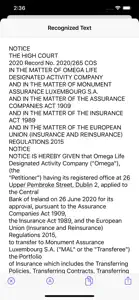Exactly what I needed (updated for iOS 15)
Old review:
Being able to search through 35,000 photos for a document or a meme is one of those features that you might not have thought about, but you absolutely need it. And Photos Search is stellar for it. I take maybe 50 screenshots a month of passages in articles and studies. I scan all important documents and contracts. I used to save them in various albums. Now, you can just search for them by keywords. Total workflow gamechanger. I bought the iOS/Mac bundle and I couldn’t be happier. The developer responds to emails quickly, fixed a couple of bugs I found in just a few days. And I’ve tried a bunch of competitor apps before Photos Search. None of them are as good as this one. Even if you just want to find funny memes that you saved by searching for “dog” or “cat,” you will be very happy to have this app to do it.