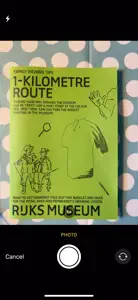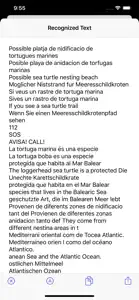Photo Reader is a handy application. It’s simple, lightning quick, and accurate. I perform freelance work, and one client will send me only images of Excel files that display my projects, payments, etc. With Photo Reader, it’s a snap to extract the data and paste it into an accounting application. I often photograph cooking recipes in books and magazines. Photo Reader extracts the text flawlessly. Remarkably, Photo Reader even worked well when one of the images was a bit blurry and askew.
After extracting the text, Photo Reader presents three tools at the bottom of the window, “Cancel,” “Select All, Copy,” and “Share.” The app defaults to your Photos Library, but, for files elsewhere, you can drag them onto the Select Photo icon (in macOS and iOS).
Show less