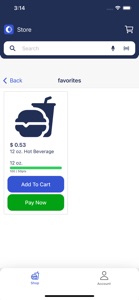Free

Cantaloupe Go
⭐️1.9 / 5
Rating
🙌30
Ratings
📼4 scs
Content
📦~ in 2 months
Updates frequency
🗣❌ unsupported
Your locale
- Versions
- Price History
- Description
- FAQ
All Versions of Cantaloupe Go
3.8.2
March 19, 2024
Updated scanning capabilities
3.8.0
January 15, 2024
UI Update for Cantaloupe Go
3.2.2
August 16, 2021
A fix for kiosk barcode login for new users.
3.2.0
June 9, 2021
Create Account map fix
3.1.0
April 29, 2021
Minor UI fixes and improvements
3.0.0
April 7, 2021
Price History of Cantaloupe Go
Description of Cantaloupe Go
Cantaloupe Go mobile app allows you to shop your micro market from your mobile device. Our companion app makes your checkout experience fast and efficient.
Stop running out for lunch! Pick up the Three Square Market mobile app now and experience a new way to take advantage of your Micro Market.
Cantaloupe Go: FAQ
Yes, you can use the Cantaloupe Go app on iPad devices.
TWVending Inc. launched the Cantaloupe Go app.
Your iOS device must be running iOS 13.0 or above.
The Cantaloupe Go app has received numerous negative reviews and currently has a poor user rating of 1.9.
The App Genre Of The Cantaloupe Go App Is Shopping.
The latest version of Cantaloupe Go is 3.8.2.
The date of the latest Cantaloupe Go update is July 3, 2024.
Cantaloupe Go became publicly available on February 6, 2023.
The content advisory rating for the Cantaloupe Go app is TWVending Inc..
Cantaloupe Go is now available to use in English.
No, Cantaloupe Go is not on Apple Arcade.
No, Cantaloupe Go does not feature in-app purchases for users.
Unfortunately, Cantaloupe Go is not fully compatible with Apple Vision Pro.