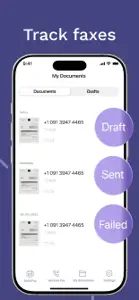About FAX from iPhone
- Released
- Updated
- iOS Version
- Age Rating
- Size
- Devices
- Languages
Features
Developer of FAX from iPhone
Summary of user reviews
Positive highlights
Negative highlights
What's New in FAX from iPhone
1.23.1
December 20, 2024
We’ve fine-tuned your faxing experience! This update brings: - Optimized Speed: Sending faxes is now faster and smoother than ever before. - Improved Reliability: Your documents will reach their destinations more consistently. - Bug Fixes: We tackled a few pesky issues to ensure a seamless faxing experience. Update now and enjoy a faster, more reliable faxing experience!
MoreSubscription plans
Unlimited fax sending (Annual)
FAX from iPhone: Send files Subscription
Events of FAX from iPhone
Reviews of FAX from iPhone
Alternatives to FAX from iPhone
More Applications by DevMeApp LLC
FAQ
Is the software for FAX from iPhone compatible with iPads?
No, FAX from iPhone cannot support iPad devices.
Who built the FAX from iPhone app?
FAX from iPhone was launched by DevMeApp LLC.
What’s the minimum iOS version supported by the FAX from iPhone app?
The FAX from iPhone app currently supports iOS 15.0 or later.
What is the overall user rating for FAX from iPhone?
The overall user rating of the FAX from iPhone app is 4.6.
What is the category of the FAX from iPhone app?
Fax From Iphone Relates To The Business App Genre.
What FAX from iPhone application version is the current one?
1.23.1 is the most recent version of the FAX from iPhone app.
When did the new FAX from iPhone update happen?
January 5, 2025 is the date of the latest update of the FAX from iPhone app.
When did FAX from iPhone first launch?
FAX from iPhone officially launched on February 5, 2023.
What age is suitable for the FAX from iPhone app?
FAX from iPhone is considered child-appropriate and rated DevMeApp LLC.
What languages are available on FAX from iPhone?
The following list of languages is supported by the FAX from iPhone app: English, French, German and 6 more.
Does Apple Arcade provide access to FAX from iPhone for its subscribers?
No, FAX from iPhone is not featured on Apple Arcade.
Can users make in-app purchases in FAX from iPhone?
Certainly! Users can make in-app purchases within FAX from iPhone.
Does FAX from iPhone provide support for Apple Vision Pro?
No, FAX from iPhone does not provide support for Apple Vision Pro.
Does FAX from iPhone incorporate ads within the app?
Yes, FAX from iPhone incorporates ads within the app.