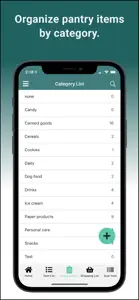About My Pantry Tracker
- Released
- Updated
- iOS Version
- Age Rating
- Size
- Devices
- Languages
Features
Developer of My Pantry Tracker
What's New in My Pantry Tracker
1.7.1
May 1, 2024
Completely revamped the ‘Scan Item’ tab with faster barcode scanning and more scan modes, including scanning to increase, or decrease quantity. Preselect last location used on add item form. Show new quantity in popup message after consuming an item. When scanning to consume an item, added: location, expiration date, and quantity to the list of items to choose from, instead of only the item name. Added new setting to select the default chosen category on the add new item form. Added new setting to completely hide the default ‘none’ category on the Category List. The default ‘none’ category is shown last on the Category List instead of first. Also, many other internal updates for better user experience and performance.
MoreSubscription plans
Cloud & Sync Service (1 Year)
Store pantry data in the cloud & device sync
Reviews of My Pantry Tracker
Alternatives to My Pantry Tracker
FAQ
Does My Pantry Tracker work on iPads?
Yes, My Pantry Tracker works on iPads.
Who is the developer of My Pantry Tracker?
The My Pantry Tracker app was built by AppKing Software, Inc..
What is the minimum iOS requirement for My Pantry Tracker to function properly?
My Pantry Tracker requires iOS 12.0 or later.
What do users think of the app?
With an overall rating of 3.6 out of 5, My Pantry Tracker has some room for improvement but is not terrible.
What category of app is My Pantry Tracker?
The My Pantry Tracker App Relates To The Productivity Genre.
What is the recent version of the My Pantry Tracker app?
1.7.1 is the newly released My Pantry Tracker version.
What is the date of the latest My Pantry Tracker update?
December 11, 2024 is the date of the latest My Pantry Tracker update.
When did the My Pantry Tracker app come out?
My Pantry Tracker was introduced to the market on February 5, 2023.
What is the recommended age for My Pantry Tracker?
Contains nothing objectionable, appropriate for all ages.
What are the languages offered by the My Pantry Tracker app?
My Pantry Tracker can be used in American English.
Does Apple Arcade offer My Pantry Tracker as part of its collection?
No, My Pantry Tracker is not featured on Apple Arcade.
Can I make in-app purchases within My Pantry Tracker?
Yes, you can make in-app purchases to unlock additional features in My Pantry Tracker.
Is My Pantry Tracker specifically engineered for Apple Vision Pro compatibility?
Sorry, My Pantry Tracker is not specifically engineered for compatibility with Apple Vision Pro.
Are there commercial ads in My Pantry Tracker?
Yes, there are commercial ads in My Pantry Tracker.