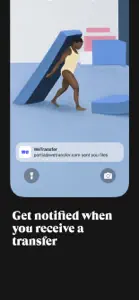Summary of user reviews
Positive highlights
Negative highlights
What's New in WeTransfer
3.3.2
December 17, 2024
We’ve squashed a few bugs and made the app experience even better.
Subscription plans
Premium - Monthly
Send bigger files: no limits on transfer size
Events of WeTransfer
Reviews of WeTransfer
Alternatives to WeTransfer
More Applications by WeTransfer BV
FAQ
Is the software for WeTransfer compatible with iPads?
Yes, WeTransfer is available for iPad users.
Who developed the app?
WeTransfer BV released the WeTransfer app.
What’s the minimum iOS requirement for the WeTransfer app?
To function properly, the app requires at least iOS 16.0.
How does the WeTransfer app rank among users?
The overall user rating of the WeTransfer app is 4.8.
What is the category of the WeTransfer app?
Wetransfer Relates To The Productivity App Genre.
What’s the latest version of the WeTransfer app?
The latest version of WeTransfer is 3.3.2.
What is the date of the most recent WeTransfer update?
January 6, 2025 is the date of the latest update of the WeTransfer app.
What is the specific date when the app came out?
WeTransfer officially launched on February 6, 2023.
What age is suitable for the WeTransfer app?
WeTransfer is considered child-appropriate and rated WeTransfer BV.
What languages are available on WeTransfer?
The following list of languages is supported by the WeTransfer app: Danish, Dutch, English and 13 more.
Does Apple Arcade provide access to WeTransfer for its subscribers?
No, WeTransfer is not featured on Apple Arcade.
Can users make in-app purchases in WeTransfer?
Certainly! Users can make in-app purchases within WeTransfer.
Does WeTransfer provide support for Apple Vision Pro?
No, WeTransfer does not provide support for Apple Vision Pro.
Does WeTransfer incorporate ads within the app?
No, WeTransfer does not incorporate ads within the app.