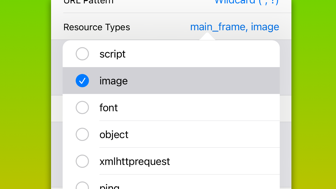About Redirect Web for Safari
- Released
- Updated
- iOS Version
- Age Rating
- Size
- Devices
- Languages
Features
Developer of Redirect Web for Safari
What's New in Redirect Web for Safari
7.11.0
October 7, 2024
Fixed an issue where the Rule Details screen in the Library showed nothing on iOS 17 or earlier, and macOS Sonoma or earlier. -------------------- Major Update: Version 7 == New Redirection Type == We have added a new redirection type called DNR. It allows you to redirect anything, including iframes, images, JavaScript, etc. (Finally!) Moreover, it works much faster than the original redirection type. The DNR type is available for both iOS and macOS. CAUTION to Existing Users: After updating the app, you may see an alert in Safari that disables the extension due to a new permission requested. This is because the DNR type requires it to work. Please re-enable the extension. Sorry for the inconvenience. Learn more about the DNR type here: https://mshibanami.github.io/redirect-web/rule-settings#type == App Lock for iOS (Version 7.2 or later) == You can now secure both the app and the extension. It's perfect for use with parental controls. Set it up in Settings > App Lock. (Note: This feature is not available on macOS.) -------------------- Thank you for using our extension! If you have any questions, please check this page to contact us: https://mshibanami.github.io/redirect-web/contact-us/
MoreSubscription plans
Unlock all features (1 year)
For 1 year, all the features are unlocked.
Events of Redirect Web for Safari
Reviews of Redirect Web for Safari
Alternatives to Redirect Web for Safari
FAQ
Does Redirect Web for Safari work on iPads?
Yes, Redirect Web for Safari is iPad-friendly.
Who made the Redirect Web for Safari app?
Manabu Nakazawa developed the Redirect Web for Safari app.
What iOS version is needed to run the Redirect Web for Safari app?
Your iOS device must be running iOS 15.0 or above.
What is the current app rating?
The Redirect Web for Safari app has a consumer rating of 4.5 and gets a lot of positive feedback.
What genre is the Redirect Web for Safari app?
The App Category Of Redirect Web For Safari Is Utilities.
What Redirect Web for Safari application version is the current one?
7.11.0 is the most recent version of the Redirect Web for Safari app.
When was the last Redirect Web for Safari update?
The latest Redirect Web for Safari update was released on January 6, 2025.
When was Redirect Web for Safari first released?
The Redirect Web for Safari app originally came out on February 6, 2023.
What content advisory rating does Redirect Web for Safari have?
Redirect Web for Safari doesn’t contain potentially objectionable material and is rated Manabu Nakazawa.
What are the languages supported by the Redirect Web for Safari app?
Currently, Redirect Web for Safari supports Bulgarian, Czech, Danish and 25 more.
Is Redirect Web for Safari included in the roster of games on Apple Arcade?
No, Redirect Web for Safari is not on Apple Arcade.
Does Redirect Web for Safari support in-app purchases?
Yes, Redirect Web for Safari supports in-app purchases for added functionality.
Is Redirect Web for Safari designed for Apple Vision Pro integration?
Sorry, Redirect Web for Safari is not designed for integration with Apple Vision Pro.
Are there commercial ads in Redirect Web for Safari?
No, there are no commercial ads in Redirect Web for Safari.