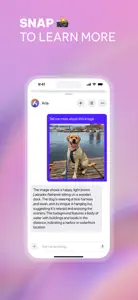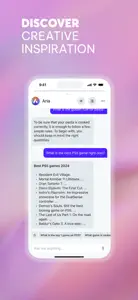Fast, safe and private, Opera Browser is a beautifully designed web browser with a Red Dot Award for its stunning user interface. Enjoyed by millions of fans across the world, it’s built for people on the go and features a lightning fast web search for instant results. Install Opera Browser to get the best iOS browsing experience, whether you’re searching for Opera Mini or an upgrade over your current iOS mobile browser.
The New Opera One for iOS
With our latest update, we've introduced a sleek bottom search bar for easy one-handed browsing and an immersive full-screen experience. Enjoy seamless navigation with intuitive swipe gestures, and stay informed with the new Startpage Carousel, delivering news and live updates at your fingertips.
Meet Aria - your new browser AI
Experience the future of web browsing with Opera, the groundbreaking AI-powered browser. Bringing you a smarter and more intuitive browsing experience than ever before. With Aria, the possibilities are endless as it adapts to your browsing habits and preferences, making your online journey seamless and efficient.
Ad-Free Browsing with Enhanced Native Ad Blocker
Say goodbye to distractions and hello to faster page loads. Our ad blocker is designed to dramatically improve your browsing experience by eliminating unwanted ads and pop-ups, ensuring a cleaner, smoother, and more enjoyable experience. Activate it with a single click and take control of your online world today!
Your Browser, Your Design
Now you can customize your browser wallpaper to match your preferences and mood, making it truly yours. Choose from a range of stunning wallpapers or upload your own images for a personalized browsing experience. Let your creativity shine and make your Opera browser a reflection of your unique style.
PRIVATE & SECURE BUILT-IN VPN
No one likes to be watched. That’s why you need the Opera VPN: a no-logs service, it protects and encrypts what you do online. Just one click away, it hides your online identity & browsing activities in the fastest & most optimal way.
LIGHTNING FAST BROWSER
Opera Browser is built to be the fastest mobile browser on iOS. When you open Opera Browser, it is instantly ready to find things on the web. The Fast Action Button is always available on your browser screen and gives you direct access to Instant Search.
SAFE & PRIVATE
Opera Browser employs the very latest in web technologies to keep you safe and give you maximum privacy protection online. The inbuilt Apple Intelligent Tracking Prevention (ITP) blocks 3rd party tracking cookies, along with a Private Browsing Mode that helps you stay completely anonymous online. The browser also features Opera’s Cryptojacking Protection, which reduces the risk of your mobile devices overheating or running out of battery when you are browsing the web.
DESIGNED TO BE USED ON THE GO
Opera lets you explore the web using just one hand, making it the best and easiest mobile browser for iOS. Choose between standard Bottom Navigation and the Fast Action Button. When selected, the FAB is always available on your browser screen and gives you direct access to your Instant Search. You can hold and swipe it for your most recent tabs, or to reload, close or share the current tab with your computer's browser.
ABOUT OPERA
Founded 1995 in Norway on the idea that everyone should be able to browse the web, we have spent the last +25 years helping millions of people access the internet in a safe, private and innovative way. We care about the internet, about open standards, and about people.
By downloading this application, you are agreeing to the End User Licence Agreement at https://www.opera.com/eula/mobile Also, you can learn how Opera handles and protects your data in our Privacy Statement at https://www.opera.com/privacy
Show less
Summary of user reviews
🚀
This app hasFast and efficient browser
🔒
This app hasPacked with security features like ad-blocker and VPN
🌐
This app hasSeamless cross-device experience with Flow feature
🎨
This app hasHighly customizable design and UI
💻
This app hasGreat for desktop usage with features like tab groups and sidebar
🔍
This app hasInstant search with auto-complete suggestions
🔋
This app hasSaves battery life compared to other browsers
📂
This app hasLacks tab organization and management features
🔗
This app hasIssues with opening links in new tabs and navigating back
🔍
This app hasLimited search engine options, mainly focused on Google
🔒
This app hasConcerns over privacy and data tracking after acquisition by Chinese company
🐞
This app hasBugs and crashes reported by some users
📚
This app hasMissing some features available on the desktop version like bookmarks and extensions
🔍
This app hasAutocomplete suggestions for search history not easy to clear