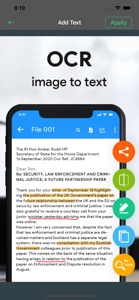$3.99
⭐️0 / 5
Rating
🙌0
Ratings
📼6 scs
Content
📦~ in 5 months
Updates frequency
🗣❌ unsupported
Your locale
- Versions
- Price History
- Description
- FAQ
All Versions of Doc Scanner
1.0.5
January 11, 2024
- Enhance the process of scanning faster.
- Improved OCR accuracy
- Increase the quality of the scanned image.
We regularly update our app to fix bugs, improve performance and add new features to make sure that our users enjoy a great experience.
More1.0.4
December 17, 2022
* Make changes in app navigation which make more reliable & easy to use
We regularly update our app to fix bugs, improve performance and add new features to make sure that our users enjoy a great experience
More1.0.3
May 21, 2022
* Make changes in app navigation which make more reliable & easy to use.
We regularly update our app to fix bugs, improve performance and add new features to make sure that our users enjoy a great experience.
More1.0.2
February 7, 2022
* Make changes in app navigation which make more reliable & easy to use.
We regularly update our app to fix bugs, improve performance and add new features to make sure that our users enjoy a great experience.
More1.0.1
September 2, 2021
* Minor changes in UI text which show more clearance about app features
We regularly update our app to fix bugs, improve performance and add new features to make sure that our users enjoy a great watermarking experience.
More1.0
July 25, 2021
Price History of Doc Scanner
Description of Doc Scanner
ASD scanner is the easiest & simple app to use, which will turn your iPhone into a portable mobile scanner. Use SCANNER to scan receipts, notes, invoices, whiteboard discussions, business cards, certificates, photos & just anything you want. Easily scan, save and share any document in PDF, JPEG & Text format.
Scan, Print & Manage documents in PDF with your mobile device!
Tap Scanner app is a simple Camera document scanner with high quality PDF output.
1. Scan documents, receipts, QR and business cards
Use Tap Scanner app to scan any type of document and save the scan to PDF!
2. Document Scanner app - Automatically detects borders
Tap Scanner automatically detects document borders when you scan a document!
3. Fine tune the image with many filters to reach perfection
Tap Scanner has many filters to help you get the best image quality when you scan a document!
4. Easily manage your documents
Tap Scanner lets you easily manage your scanned documents.
5. With a high quality PDF Scanner and PNG output.
Tap Scanner lets you export your document scan to PDF or PNG formats!
6. OCR - Convert image to text - supporting +110 Languages - enables output of live text from scanner.
Tap Scanner app has built in OCR with over 110 languages!
7. Sign & Send documents to others for signing with an electronic signature.
Tap Scanner lets you sign your scanned documents before sending them!
8. Simplify document scanning & signing by adding custom fields to documents.
Tap Scanner even lets you add custom fields to your scanned document!
9. QR Scanner app - scan QR codes, and convert them to email, text and links seamlessly.
Tap Scanner can scan QR codes as well!
Try this Pdf Scanner app - it's free - try it now!
Scanner app To Pdf - TapScanner - it's free - try it now!
Show less
Doc Scanner: FAQ
Yes, Doc Scanner offers an iPad version.
The Doc Scanner app was built by Muhammad Yasin Javed.
Doc Scanner requires iOS 12.0 or later.
There is no information available about user ratings for Doc Scanner.
The App Genre Of The Doc Scanner App Is Lifestyle.
1.0.5 is the most recent version of Doc Scanner.
The latest Doc Scanner app update was released on July 7, 2024.
Doc Scanner was first made available on February 5, 2023.
Safe for kids, with no inappropriate or mature content.
Doc Scanner is now available to use in English.
Sorry, Doc Scanner is not part of Apple Arcade.
No, Doc Scanner is not eligible for in-app purchases.
Unfortunately, Doc Scanner is not fully compatible with Apple Vision Pro.