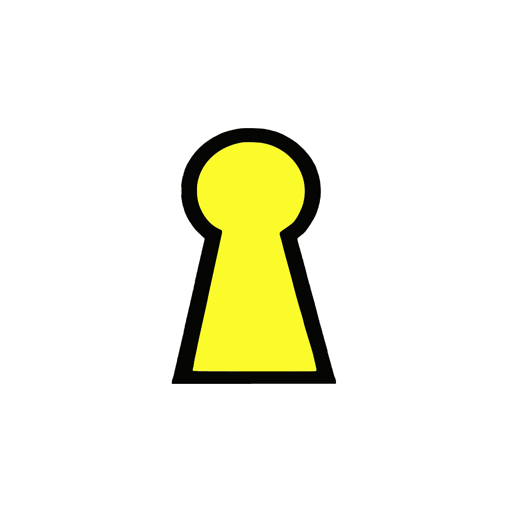Free

LEVOLOR InMotion
⭐️2.1 / 5
Rating
🙌31
Ratings
📼6 scs
Content
📦~ in 1 month
Updates frequency
🗣❌ unsupported
Your locale
- Versions
- Price History
- Description
- FAQ
All Versions of LEVOLOR InMotion
1.1.2
April 18, 2024
Routine maintenance
1.1.1
February 9, 2024
- Optimize Hub FW Update Process- Add Device FW Update Function
1.1.0
January 26, 2024
Update icons.
1.0.9
November 6, 2023
Add new USB Bridge with auto scanning function.
1.0.8
November 1, 2023
Compatible with iOS17.1
1.0.7
September 16, 2023
Bug fix for error messages
1.0.6
June 13, 2023
Update IoT settings for Alexa
1.0.5
June 5, 2023
SmartThings link is available under IoT settings.
1.0.4
May 29, 2023
SmartThings link is available under IoT settings.
1.0.3
February 4, 2023
Support for Siri Shortcuts for guest users
Price History of LEVOLOR InMotion
Description of LEVOLOR InMotion
Experience smarter light made simple. The new LEVOLOR® InMotionTM app is an easy way to personalize how you manage, schedule, and operate your motorized window treatments. Operate your shades with just a simple click or integrate with your favorite smart home system for additional functionality.
What’s New
- Smart home compatibility enhances your daily routine with voice commands like: “Alexa, open my shades”.
- Compatible with Amazon Alexa, Google Home, Samsung SmartThings, IFTTT, and Siri.
- Hub (sold separately) is required for app shade control.
- Easy-to-use app gives you full control over every aspect of your shades.
What you can achieve
- Effortless light: Achieve the preferred level of light and privacy with the touch of a button through the InMotion TM app.
- Intuitive control: Organize shades by rooms, set scenes for your preferred shade positions, and create scheduled routines by time of day, day of week, or proximity to sunrise sunset, to seamlessly coordinate with your daily life.
- Smart home integration: Integrate the InMotion TM app with smart home systems by using the hub to connect motorized window treatments to Wi-Fi.
- In-home sharing: share shade control with additional users.
Getting started is simple
- Connect the hub to your home's 2.4GHz Wi-Fi network.
- Pair app and shades following the on-screen instructions.
- Control your shades from anywhere.
Hints & tips
- InMotion TM is not compatible with products from the previous LEVOLOR® motorization program. This includes shades that are controlled with the previous LEVOLOR® app, 3-channel remote, and 6-channel remote.
- We’re here to help. Visit levelor.com/support or answers to all your questions.
Show less
LEVOLOR InMotion: FAQ
No, the software for LEVOLOR InMotion is not compatible with iPads.
LEVOLOR WINDOW FURNISHINGS, INC. developed the LEVOLOR InMotion app.
The LEVOLOR InMotion app currently supports iOS 12.0 or later.
The average rating for the LEVOLOR InMotion app is 2.1.
The Primary Genre Of The Levolor Inmotion App Is Lifestyle.
1.1.2 is the most recent version of LEVOLOR InMotion.
The latest LEVOLOR InMotion update was rolled out on July 5, 2024.
The LEVOLOR InMotion app launched on February 6, 2023.
The LEVOLOR InMotion app contains no objectionable material and is suitable for children aged LEVOLOR WINDOW FURNISHINGS, INC..
You can use the LEVOLOR InMotion app in English, French, Spanish.
Unfortunately, LEVOLOR InMotion is not on Apple Arcade.
Unfortunately, in-app purchases are not part of LEVOLOR InMotion.
No, LEVOLOR InMotion does not support compatibility with Apple Vision Pro.