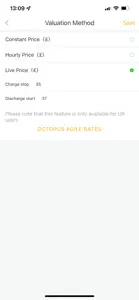Leave a Review Sunsynk Connect
Unwanted notifications
I am getting daily notifications about 24/7 support. I cannot turn it off without turning off all notifications.Login in
Great app but re-login is frustrating. Isnt there a method that could be deployed to limit the number of times one has to login. It happens almost every week that the credentials are lost.LATEST VERSION on iPad (1.11.9) fixes problem
And finally, version 1.11.9 of 8 April 2024 has fixed the problem of the missing data flow on the iPad. This has restored my faith in the App Developers and as a consequence I am happy to give the App my 5* seal of approval. Thank you.