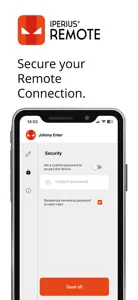Stay away from this app
Response from developer
Iperius Remote is not a scam, it is 100% reliable. It is the people who use it to scam you, the end-users, who are the real scammers. We have included many warnings about being cautious and not providing your credentials to people who want to access your sensitive data. Take a look: https://www.iperiusremote.com/24757/prevention-from-scams-access/.