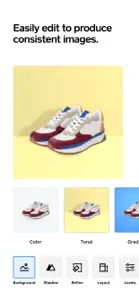Summary of user reviews
Positive highlights
Negative highlights
What's New in Photo Studio by Square
1.4.7
May 13, 2024
Fixes a bug that caused catalog searching to break when the input language was Japanese.
Reviews of Photo Studio by Square
Alternatives to Photo Studio by Square
More Applications by Square, Inc.
FAQ
Does Photo Studio by Square have support for iPad devices?
No, Photo Studio by Square is not optimized for iPad devices.
Who launched the app?
Square, Inc. developed the Photo Studio by Square app.
What is the minimum iOS version for the Photo Studio by Square app?
The minimum iOS requirement for the app is 14.1 or higher.
What user rating does Photo Studio by Square have?
Users are raving about Photo Studio by Square, which has an exceptional rating of 4.8 out of 5.
What is the category of the Photo Studio by Square app?
Photo Studio By Square Relates To The Photo & Video App Genre.
Which is the latest version of Photo Studio by Square?
1.4.7 is the current version of Photo Studio by Square.
When was the most recent Photo Studio by Square update made available?
Photo Studio by Square updated its app on January 5, 2025.
Do you know when Photo Studio by Square was first made available?
The release date of the app was February 6, 2023.
What is the recommended age for the Photo Studio by Square app?
This app is rated for ages 4 and up, and contains only family-friendly content.
What languages are available on Photo Studio by Square?
The following list of languages is supported by the Photo Studio by Square app: Catalan, English, French and 2 more.
Is Photo Studio by Square featured among Apple Arcade's game offerings?
Sorry, Photo Studio by Square is not part of Apple Arcade.
Does Photo Studio by Square contain in-app purchases?
Certainly! Photo Studio by Square contains in-app purchases for users.
Does Photo Studio by Square provide support for Apple Vision Pro?
No, Photo Studio by Square does not provide support for Apple Vision Pro.
Are there any advertisements in Photo Studio by Square?
Yes, there are advertisements in Photo Studio by Square.