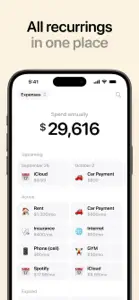Love the concept, but finding issues
When I downloaded this app, it was because it was exactly what I was looking for: An app that (a) did not retain any of my information, and (b) simply allowed me to record and categorize spending. I would be willing to buy the lifetime subscription to it, if it worked properly. (And I will be happy to change my review if it gets fixed.) I am using the app on my iPhone 14. The issue comes in when I try to edit categories or accounts. There is a bug (at least one) in the programming, so far as I can tell, and it is quite obvious. First, in my version of the app (in February 2024) there were originally two of each category and account (that is, there was a duplicate of each one.) This would be no issue if you could edit them. However, it is difficult to change names or add/delete accounts and tell what is going on. When you change the name of an account or category, it does not seem to take effect. Today, I made a change and then restarted the app. That helped, but the labeling is still wonky—if I could figure out how to proceed to make changes to produce the category label I want consistently, even if I had to keep restarting, I would do it. Right now, I haven’t figured out what the right procedure is to get what I want.
To reiterate, I like this app a lot. I do not want something fancy that connects to a bank account—there are lots of those out there. I want this one, and I want it to work right. I will happily give the app 5 stars and buy it, if I can get it to change labels consistently and easily, as I think the developer intended.Please add shortcut support
All the other budget apps do too much, this one is almost perfect. Shortcuts integration would make it perfect, I would love to be able to use the new action button on my phone to log a purchase without leaving the app I’m in.Developer Response
Thank you for the nice review! I'll definitely consider shortcuts integration in the future.Great and easy to use app!
Very user friendly and easy app to track expenses and incomes. Highly recommend! The only thing I would like to see is the option to export to excel!Developer Response
Thanks for the feedback! I’ve just finished working on data importing and the next big one will be the exporting feature ;)
Details about Five Cents
- Released
- Updated
- iOS Version
- Age Rating
- Size
- Devices
- Languages
Features
Developer of Five Cents
- Versions+1
- In-App Purchases History10
- Price History
- Description
- FAQ
Version History of Five Cents
3.0
September 12, 2024
- New design - Fixed lagging interface - Import is available
More2.0.8
September 21, 2023
Freeze plus button interaction bug fix.
2.0.7
September 20, 2023
Bug fix: – Jumping scroll issue is fixed.
2.0.6
September 1, 2023
Improvements: – Now you can change the account currency and convert all the entries that belong to it.
2.0.5
August 25, 2023
Improvements: - When adding entries you need one tap less to open a calendar view. Bug fixes: - Incomes won't display on the charts screen as expenses anymore.
More2.0.4
August 16, 2023
Entries by category view on Insights are back.
2.0.3
August 12, 2023
Previously used features are back: - 'Spent this week' instead of 'Current balance'. - Switching between account and common currency when adding a new entry.
More2.0.2
August 9, 2023
Bug fix: - Entries amounts fixed for existing users (attempt 2).
2.0.1
August 8, 2023
Bug fix: - Entries amounts fixed for existing users.
2.0.0
August 7, 2023
New: - Balances for accounts. - App Icon. Fixed: - Export CSV.
MoreFive Cents In-App Purchases History
$0.99
Monthly
Pro access to all features
$1.99
Monthly
Pro access to all features
$2.99
Coffee Tip
Support developer with coffee-sized tip.
$4.99
Yearly
Pro access to all features
$7.99
Lunch Tip
Support developer with lunch-sized tip.
$9.99
Lifetime
Lifetime access to all features
$9.99
Five Cents Premium – Annual
Track your money flow with all-access.
$14.99
Five Cents Premium – Annual
Track your money flow with all-access.
$39.99
Five Cents Premium – Lifetime
Lifetime access to all features.
$41.99
Lunch x5 Tip
Support developer with 5x lunches-sized tip.
Price History of Five Cents
Description of Five Cents
Five Cents: FAQ
Is the Five Cents app compatible with iPads?
No, Five Cents does not work on iPads.
Who is the app developer of Five Cents?
Five Cents was released by Andrew Tanchuk.
What is the minimum supported iOS version for Five Cents?
The minimum supported iOS version for the app is 17.0.
What is the current app rating of Five Cents?
The rating of 4.7 out of 5 that Five Cents has received from users is outstanding.
What category of app is Five Cents?
The Five Cents App Relates To The Finance Genre.
What is the current version of Five Cents?
3.0 is the latest released Five Cents version.
What is the latest update date for Five Cents?
September 18, 2024 is the date of the latest Five Cents update.
Could you provide information on the release date of Five Cents?
Five Cents was introduced to the market on February 6, 2023.
What is the recommended age for Five Cents?
Contains nothing objectionable, appropriate for all ages.
What are the languages offered by the Five Cents app?
Five Cents can be used in English, Ukrainian.
Is Five Cents accessible through Apple Arcade's subscription model?
Unfortunately, Five Cents is not on Apple Arcade.
Does Five Cents allow for in-app purchases?
Yes, Five Cents allows for in-app purchases to enhance your experience.
Is Five Cents specifically engineered for Apple Vision Pro compatibility?
Sorry, Five Cents is not specifically engineered for compatibility with Apple Vision Pro.
Are ads featured prominently in Five Cents?
No, ads are not featured prominently in Five Cents.